15 Mar
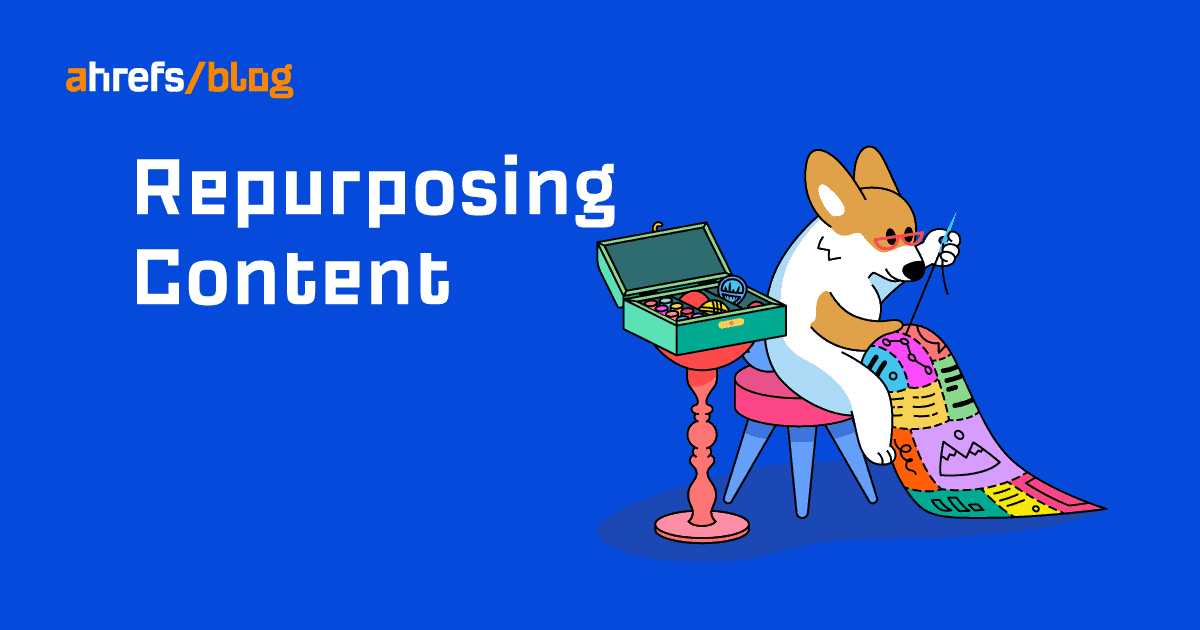
Your content is not “one and done” when published.
You’ve spent so much time creating that piece of content. So it makes sense to get as much mileage as you can out of each piece you create.
How do you do that? Content repurposing.
In this post, you’ll learn the following:
Content repurposing is when you find a new use for all or parts of your existing content. It usually involves changing up the format of the content, e.g., from a video to a blog post.
Here are three reasons why you should repurpose your content:
1. It’s efficient
You don’t always have to create every piece of content from scratch. Not only is it time-consuming, but it also makes it difficult to scale up your content creation.
Instead, take advantage of what you’ve already created. You’ve put in the hard work to create that piece of content, so make full use of it.
Remix and reformat it for different channels.
2. It allows you to reach audiences who prefer different formats
We all have different tastes.
There are some people who prefer reading. Others prefer watching, while the rest prefer listening.
Converting your content into different formats allows you to reach these different sets of audiences.
3. It gives your existing content a new lease of life
In 2017, we published this post on how long it takes to rank on Google. Two years later, we turned it into a Twitter thread:
If you’re doing client SEO, new clients will likely ask you this question:
“How long till my website/page ranks on top of Google?“
The standard response: it depends.
But is there a better answer?
We did a study in 2017 to find out.
A thread 👇
— Ahrefs (@ahrefs) October 1, 2019
We didn’t rerun the study. Neither did we update nor refresh the content. Nothing was changed. But it regained new life when it was turned into a Twitter thread.
Content discovery is a perpetual problem. If your posts are not ranking on Google, the chances of them being “rediscovered” are low. But they’re probably still good pieces of content. They’re just under-discovered.
So when you turn your content into new formats on other platforms, you help other people rediscover your older content.
There is no “one piece of content” you must repurpose. It eventually depends on your goals and strategy.
However, content repurposing does require some work. It’s not a one-to-one conversion—you have to expect to do some rewriting or editing so that the content fits the new format and platform.
Expert “repurposers” like GaryVee have a team behind them. They’re not going about it alone. That also means that if you are doing it alone, you will not be able to repurpose every single piece of content.
Translation: You need to prioritize.
A good way to do this is to look at what the platform wants and repurpose content specifically for it. For example, suppose you want to repurpose one of your blog posts into a YouTube video.
Rather than choosing at will, find out what topics people are searching for on YouTube. Then find the best-fit blog post for that topic and repurpose it accordingly. We’ll go into more detail on how to do so shortly.
Alternatively, you can simply find your best-performing pieces and repurpose them. After all, if they’re doing well on one channel, there is a higher probability they’ll also do well on another.
This can be as simple as seeing which of your videos on YouTube have the most views:
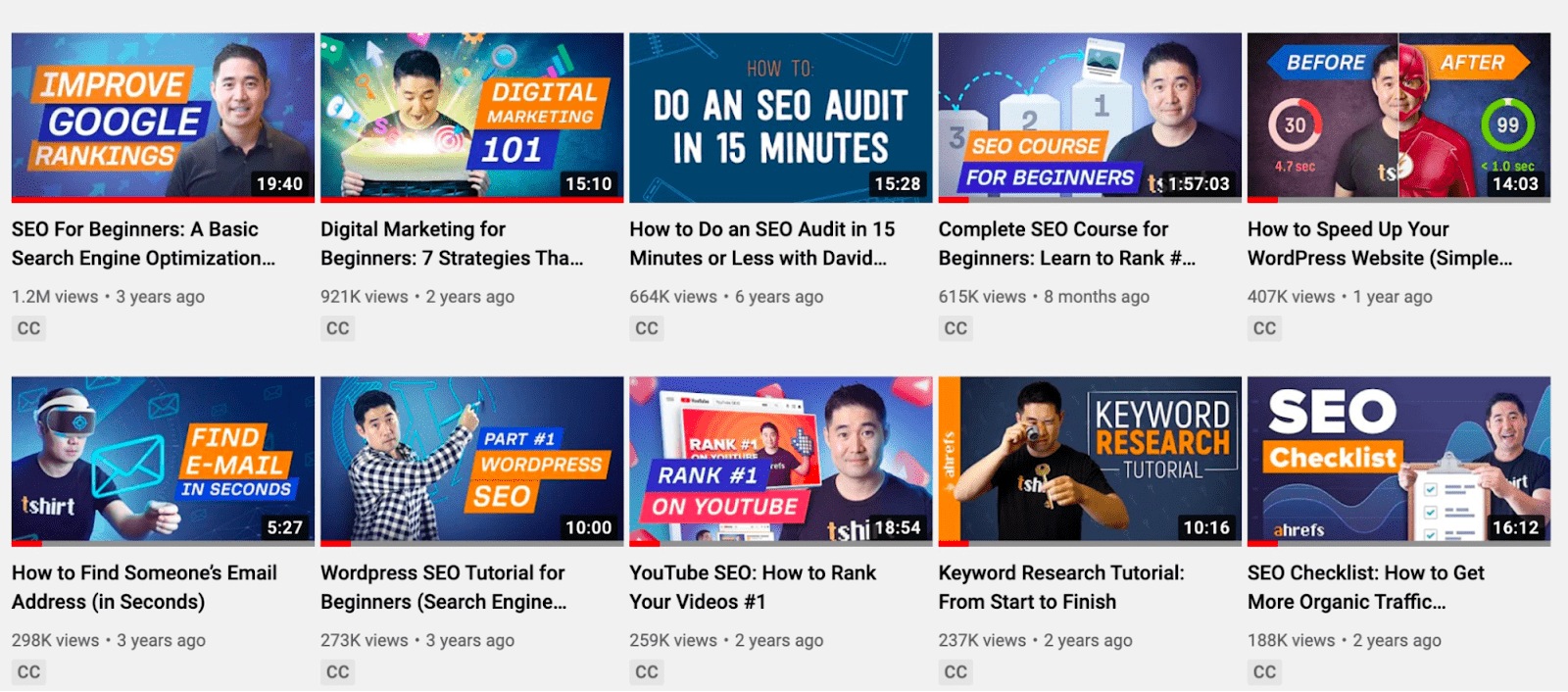
You can also enter your website into Ahrefs’ Site Explorer and go to the Top pages report to see which of your pages get the most search traffic:
Content repurposing ideas
Ready to repurpose your content? Here are a few ideas you can consider:
1. Turn your blog post into a video (and vice versa)
We often do this at Ahrefs. For example, our blog post on influencer marketing was repurposed into a video.
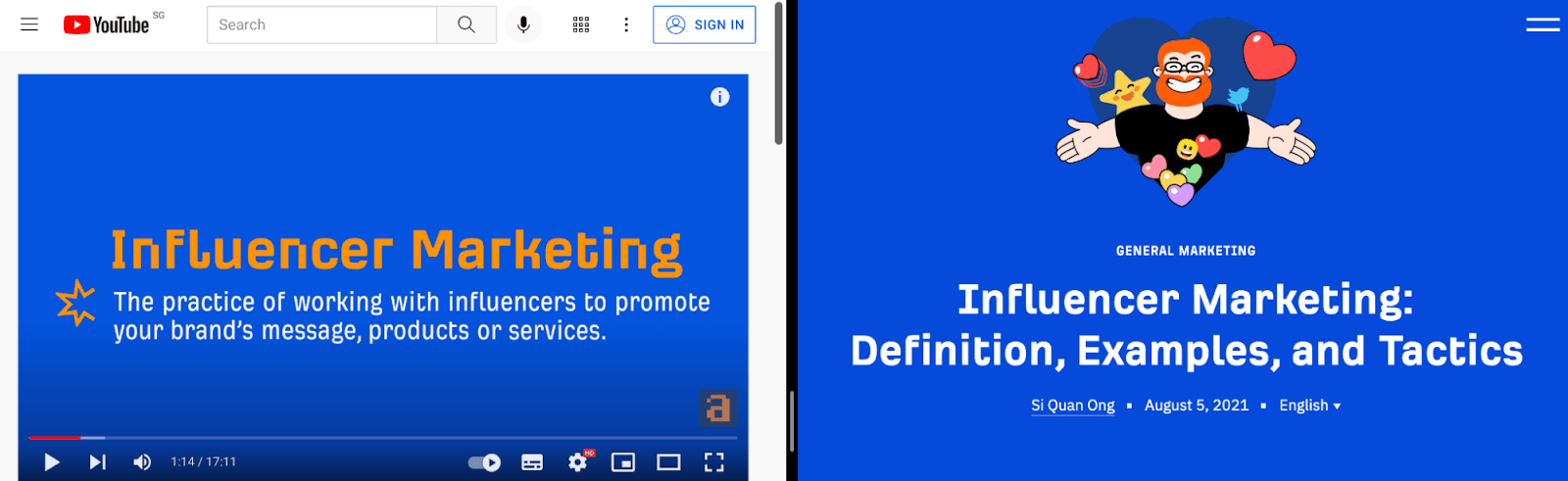
This is bidirectional. We also turn our videos into blog posts. For example, this blog post on affiliate marketing was created using content in our video.
As mentioned earlier, this is not done randomly. To figure out which content we should repurpose, we first find out which topics people are searching for. Here’s how we do it for YouTube:
- Go to Ahrefs’ Keywords Explorer
- Select YouTube
- Enter a few relevant keywords (e.g., SEO, marketing, etc)
- Go to the Matching terms report
Eyeball the report and see if there are any topics that match an existing blog post you have. For example, we can see that the term “influencer marketing” gets around 1,500 monthly searches on YouTube—exactly the reason why we repurposed the blog post into a video.
If you’re doing it the other way around—turning a video into a blog post—then follow the same steps but switch the search engine to Google.

Likewise, look through the report and see if there are any topics that match an existing video.
2. Repurpose your videos into a course
Most of your content is probably published chronologically. But chronology is not a great way to consume content.
So why not organize pieces of content in a logical manner and turn them into a course?
For example, our SEO training course is a series of YouTube videos neatly arranged into multiple modules.
Likewise, our “how to use Ahrefs” course is made up of in-app tutorials that already exist within our reports.
How do you know what courses to create? Here’s how:
- Go to Ahrefs’ Keywords Explorer
- Enter a few relevant keywords (e.g., SEO, marketing, etc)
- Go to the Matching terms report
- In the Include box, enter terms like “course,” “academy,” “training,” etc
- Choose Any word
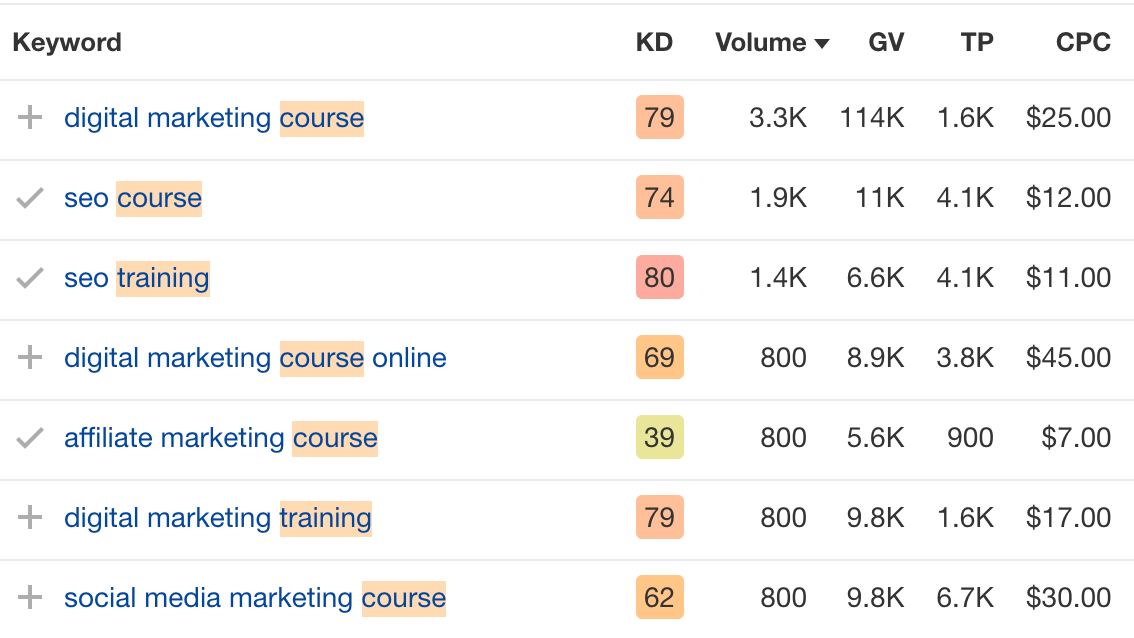
Look through the report and see if there are any courses you can create by repurposing your content.
3. Turn your blog posts into a book
What’s the written version of a course? A book!
Likewise, you can compile and organize your blog posts and turn them into a book. This can live on your site simply as an ebook. Or you can even go big and publish it as an actual paperback.
This is what CoSchedule did.
The issue, however, is that book discovery has not kept up with the times. So even after repurposing, you’ll need to promote your book.
One way to do this is to find sites that collate lists of the best books in your niche and get your book mentioned.
Here’s how to find these sites:
- Go to Ahrefs’ Content Explorer
- Search for “best [topic] books”
- Set the Live/Broken filter to Live only (you want to be included, so the page needs to be live)
- Check One page per domain (you don’t need to reach out to the same site more than once)
- Sort the results by Page traffic to prioritize your efforts
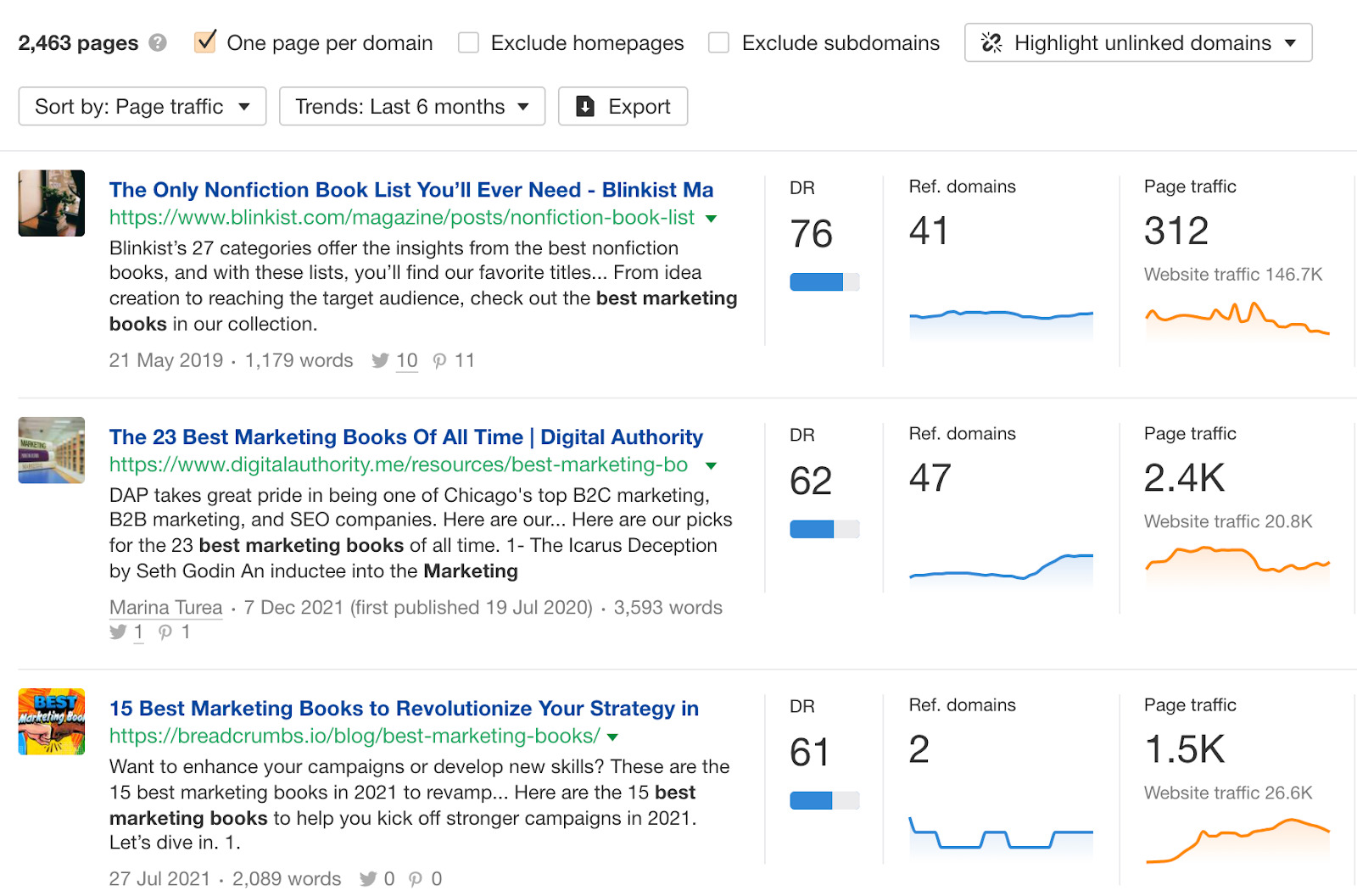
Go through the list and see if your book is a good fit for any of these pages.
4. Turn your videos into multiple short-form videos
With the popularity of TikTok, short-form videos are a rising format. Even YouTube is getting in on the game with #shorts.
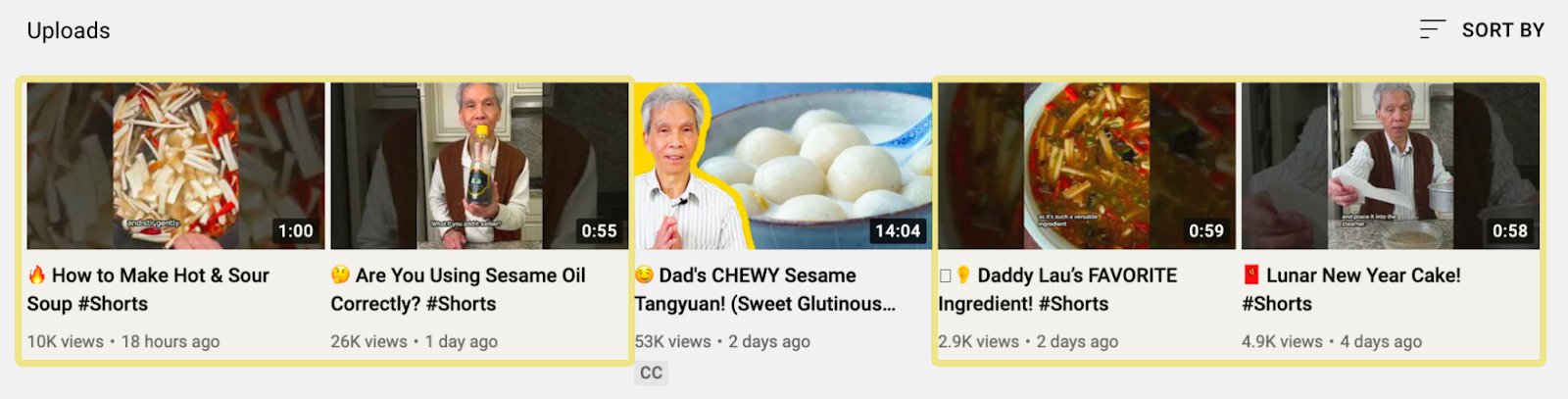
If you have an existing video, it makes perfect sense to divide and turn it into multiple shorter videos. You can then republish them on Facebook, LinkedIn, Twitter, Instagram Reels, or even as YouTube shorts or TikTok videos.
For example, this 1 ½ minute video on Twitter was originally part of a longer YouTube video we published.
https://www.youtube.com/watch?v=b7PzHO40bOU
5. Turn your blog posts into guest posts
We spend quite a bit of time researching each blog post. Some posts are so comprehensive that they span a few chapters:
Each chapter can easily be a blog post on its own.
So here’s the idea: Why not turn each of these chapters into a guest post for other sites? Not only is it efficient—you’ve done the research after all—but you also get additional exposure, referral traffic and, better, a link back to your own site. (And links are an important ranking factor for ranking higher on Google.)
We call this concept the “Splintering Technique”:
- Write an incredible, detailed piece of content for your blog
- Break it into “splinters” and submit each one as a guest article to another blog
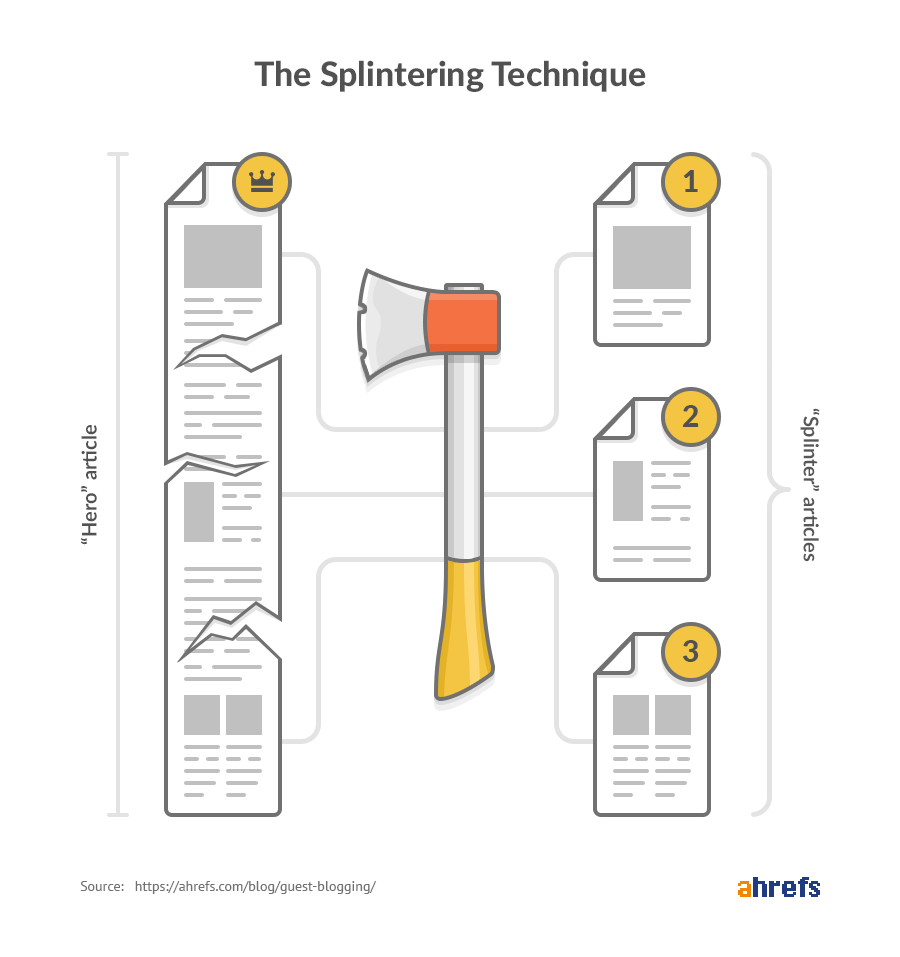
You can even go further by changing the perspective for each topic. For example, Chapter 2 on “how to build links” can easily be transformed into multiple blog posts:
- How to build links for startups
- How to build links for nonprofits
- How to build links for ecommerce businesses
- How to build links for local businesses
And so on.
We term this the “Perspective Technique”:
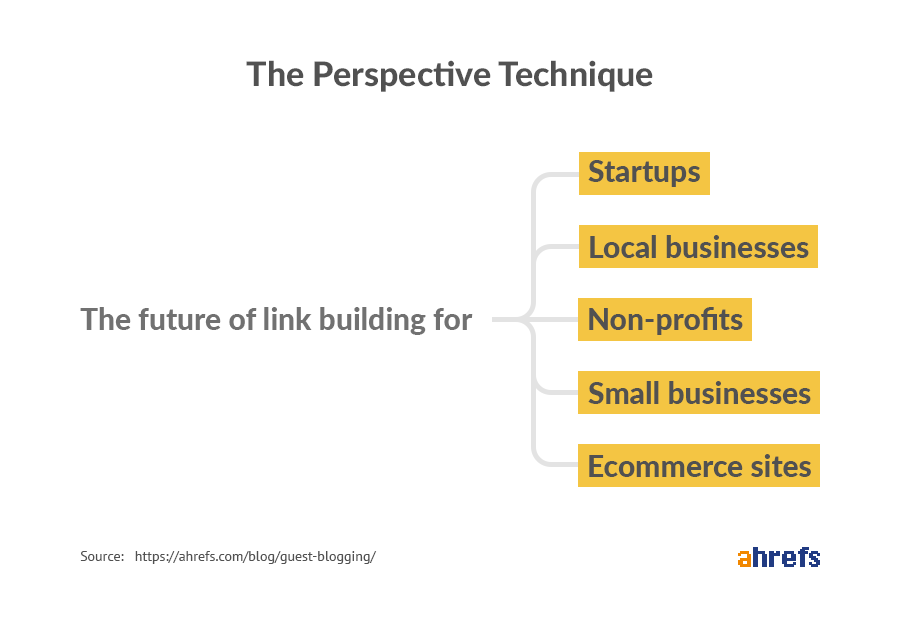
This concept is not “new.” It’s used extensively in the world of book publishing. See, for example, the books written by business guru Eliyahu Goldratt:
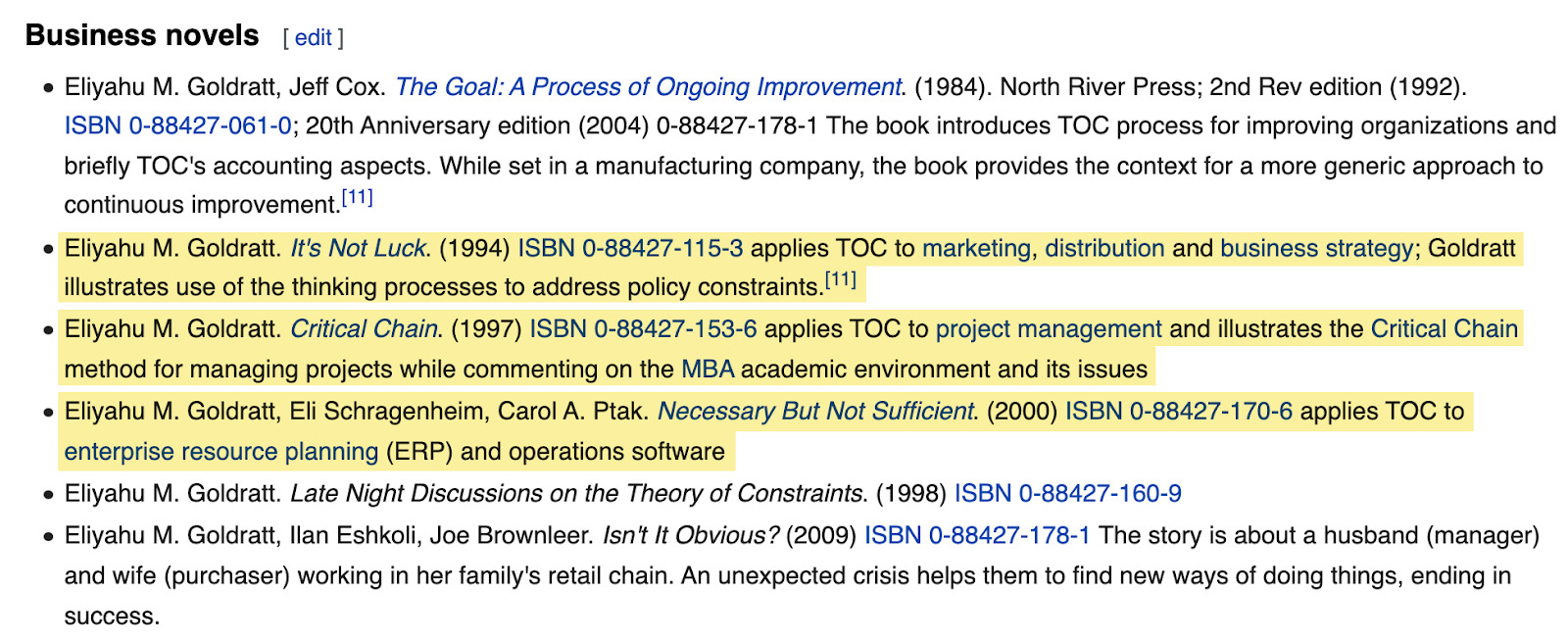
It’s basically Eliyahu’s famous Theory of Constraints model applied to different perspectives.
With a bunch of content you can “splinter” off, how do you find sites you can pitch to? Here’s how:
- Go to Ahrefs’ Content Explorer
- Search for terms relevant to your niche (e.g., keto)
Then, set these filters:
- Check One page per domain
- Check Exclude subdomains
- Check Exclude homepages
- Set Live/Broken filter to Only live
- Language filter to English (or language you write in)
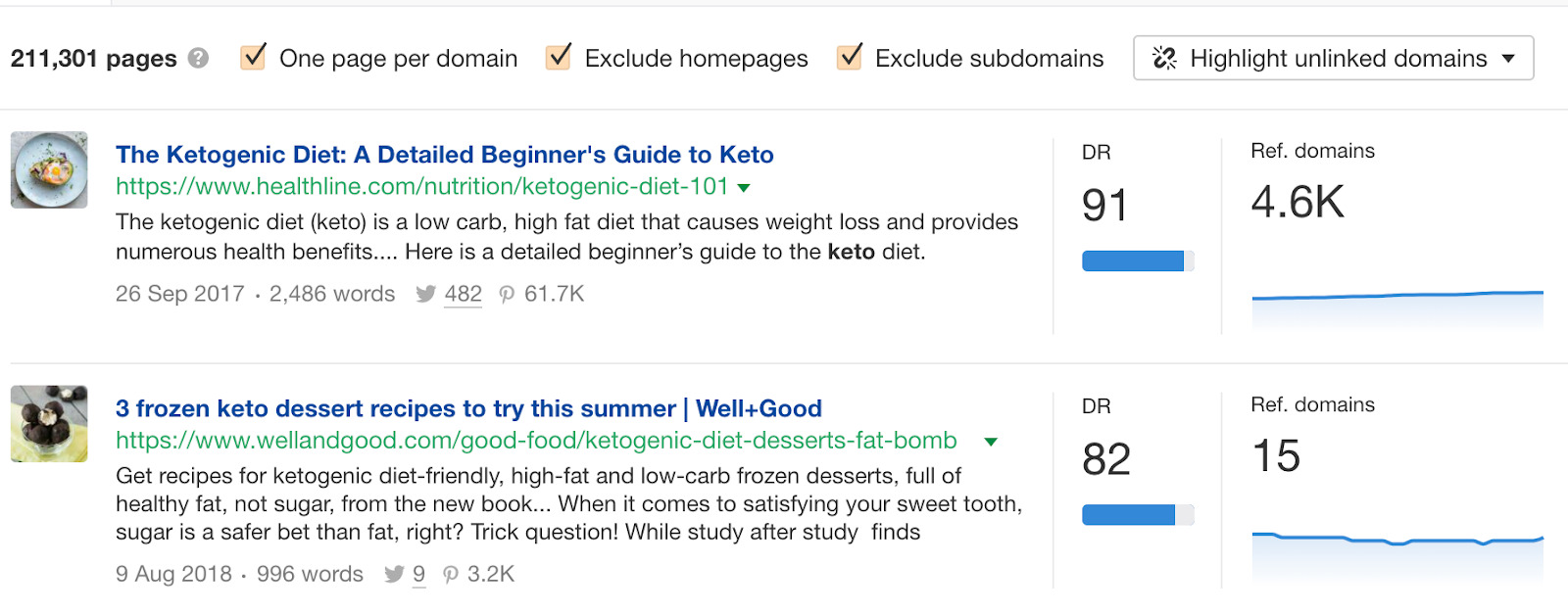
If the list is still too large to manage, you can set more filters (e.g., Domain Rating) to narrow it down to the best sites.
Since these sites cover topics similar to yours, they’re likely to accept your guest post pitch. Find the website owner’s or editor’s email, reach out, and pitch them your topics.
Recommended reading: Guest Blogging for SEO: How to Build High-Quality Links at Scale
6. Turn your blog post into Twitter threads
Every time we publish a post, we encourage each individual author to repurpose their content into a Twitter thread.
If you’re trying to solve keyword cannibalization, you might be cutting off your nose to spite your face. 🔪👃😱
Here’s why.
//THREAD//
— Joshua Hardwick (@JoshuaCHardwick) December 8, 2021
Google claims that it uses title tags ~87% of the time after the most recent updates.
Well, we analyzed 953,276 pages and got a much lower 66.6% match rate 😈
A few more highlights from our latest @ahrefs data study 👇 pic.twitter.com/JHn1PkevTm
— Michal Pecánek (@michalpecanek) November 16, 2021
As you can see, they get a ton of traction.
You can turn the entire blog post or parts of it into a thread. For example, this thread is from a section of our blog post on technical SEO:
One of the hardest things for SEOs is prioritization. There are a lot of best practices, but some changes will have more of an impact on your rankings and traffic than others.
Here are some technical SEO quick wins 🧵
— Ahrefs (@ahrefs) September 13, 2021
Don’t limit yourself to blog posts. Videos, podcasts, etc.,—they’re all Twitter thread-worthy material.
Ahrefs just crossed $100M ARR being bootstrapped — I talked to their CMO for 1 hour — here are the 13 reasons for their success (#10 surprised me)
— Guillaume Moubeche (@GuillaumeMbh) January 25, 2022
How do you write a great thread? Let’s get meta and learn from creators on Twitter themselves:
Twitter threads are the new blogs.
Over the last 5 weeks, I’ve 32x my Twitter following posting a thread a day.
These 15 learnings will help your threads go viral 🧵
— Alex Garcia 🔍 (@alexgarcia_atx) May 6, 2021
7. Turn blog posts/videos/existing content into Quora answers
A few years ago, I started actively answering questions on Quora. In the process, I’ve gained over a million views.
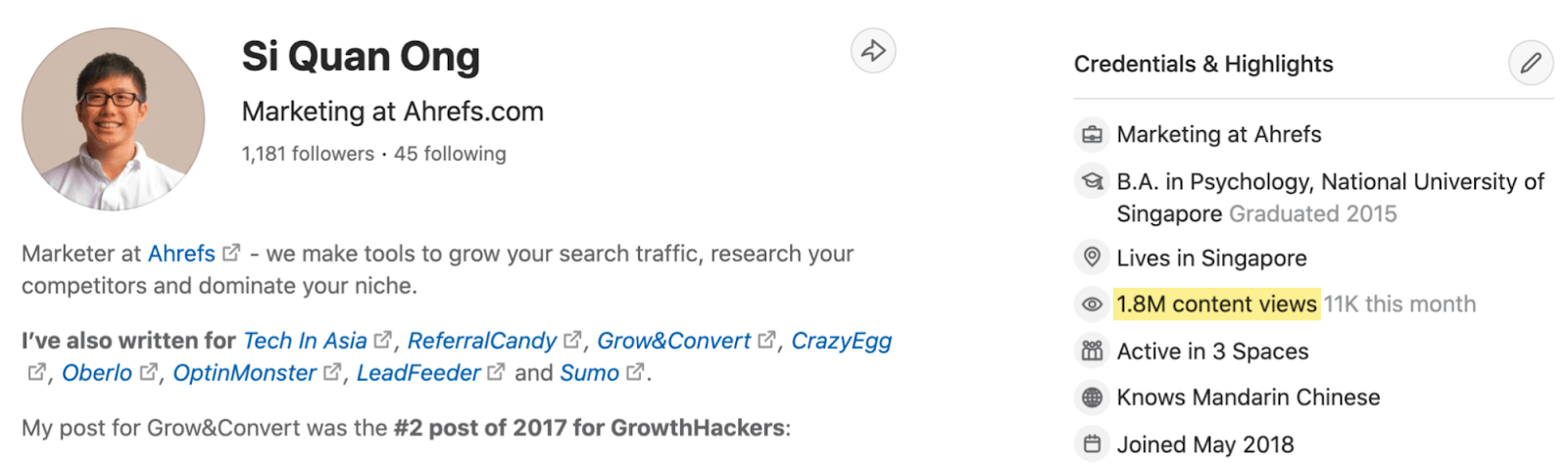
But most of my answers were not generated from scratch. Instead, I repurposed them from our existing content.
How do you find the right questions to answer? Here’s how:
- Enter quora.com into Ahrefs’ Site Explorer
- Go to the Top pages report
- In the Include box, enter topics relevant to your content
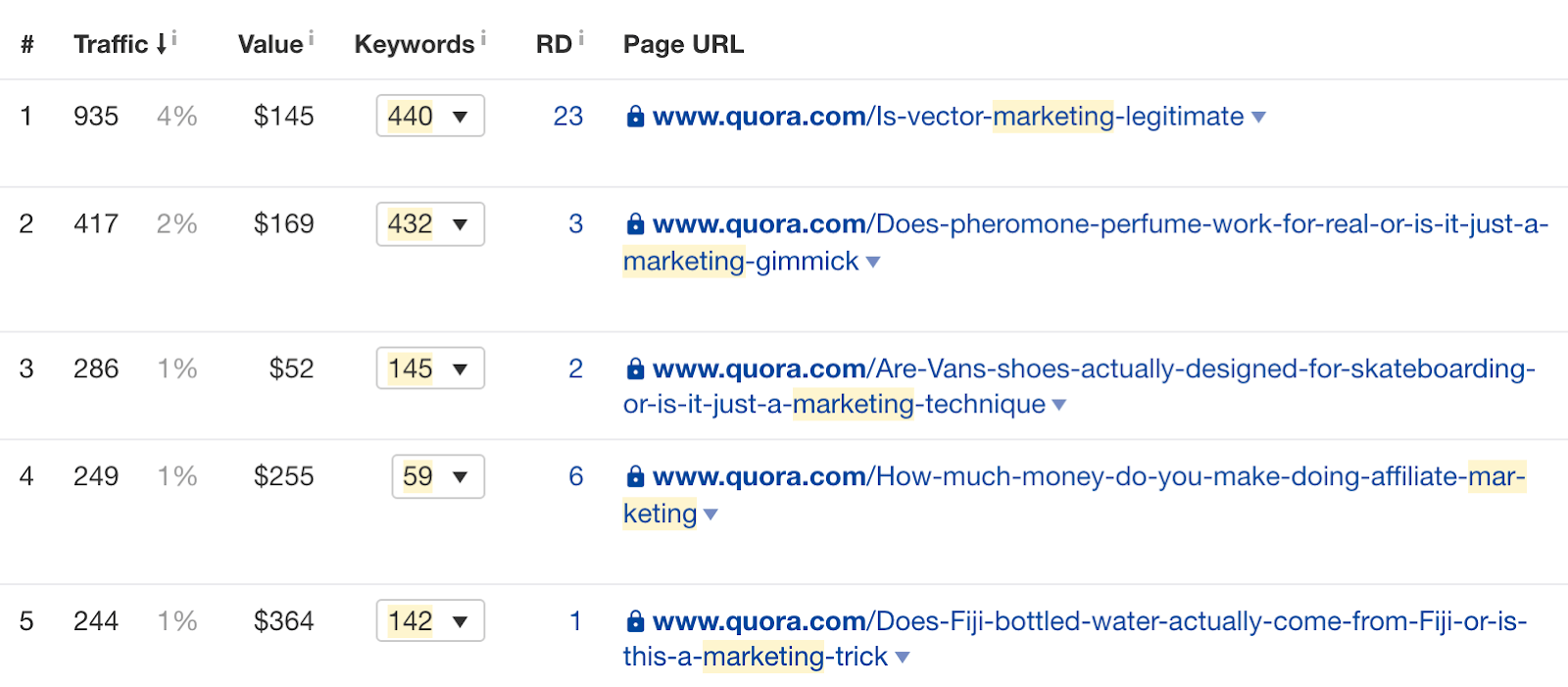
You’ll see a list of questions that are actually ranking on Google. So by answering these questions, you can get traffic from both Google and Quora.
Pick out those that you can repurpose content for and answer them.
Recommended reading: Quora Marketing: ~1 Million Views Generated. Here’s How to Replicate Our Success
8. Turn your content into Reddit posts
Marketers tend to skip out on Reddit because of the community’s intense hatred for anything promotional. But Reddit is still a social network—and social networks need content to thrive.
That means marketers are welcome, as long as the content they post is helpful and valuable.
One way to do this is to publish a tl;dr version of your content and strip away all internal and external links. Only at the end of your post do you leave a link back to your original piece of content.
That’s what our chief marketing officer, Tim Soulo, recently did on the r/bigseo subreddit.
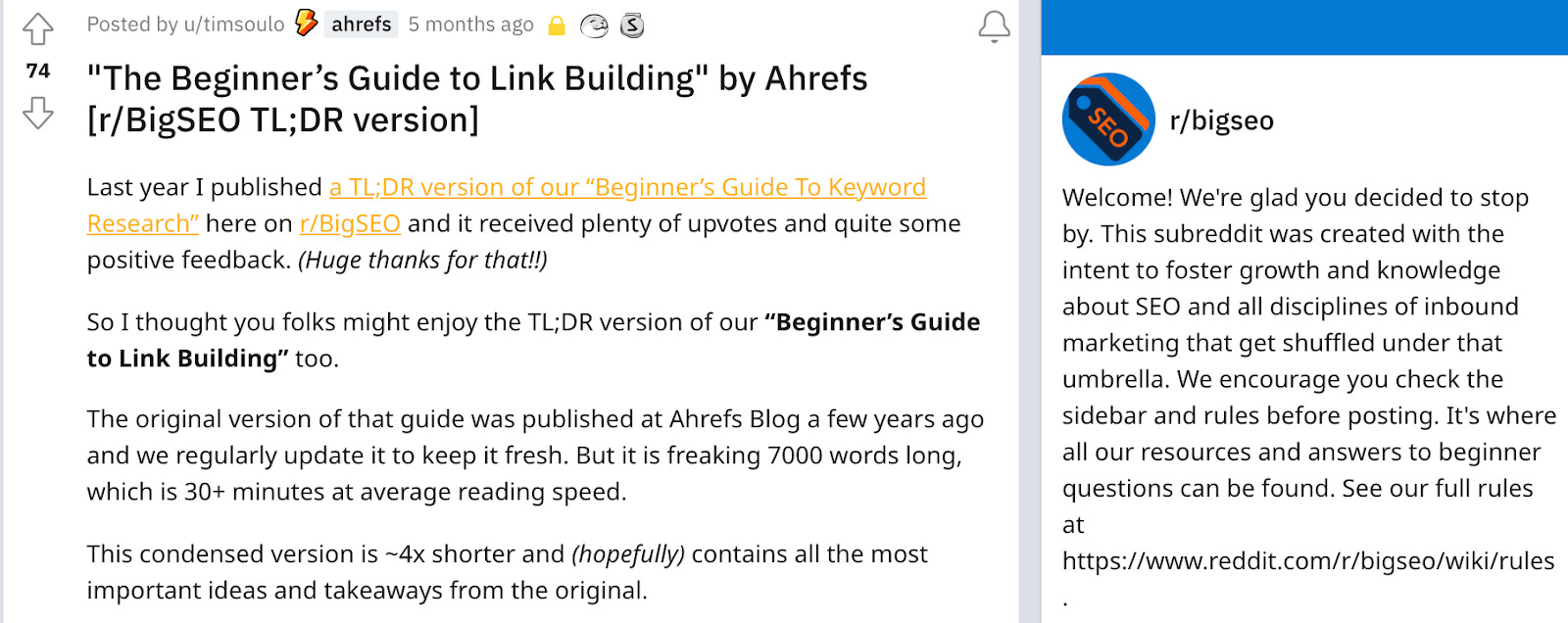
With 74 upvotes and a Silver award, it was pretty well received.
Recommended reading: Reddit Marketing: How to Self Promote on Reddit and Get More Traffic
9. Reuse bits and pieces of your existing content as social media posts
At Ahrefs, we like to create custom images that illustrate certain concepts in our content. Not surprisingly, we also repurpose them on our social media accounts:
Content can become outdated. When that happens, you’ll have to update your content.
Do you update everything? No, especially if you have hundreds of blog posts like us. Instead, you’ll have to prioritize. Do that by following this flowchart 👇 pic.twitter.com/g7yejRgKOg
— Ahrefs (@ahrefs) January 10, 2022
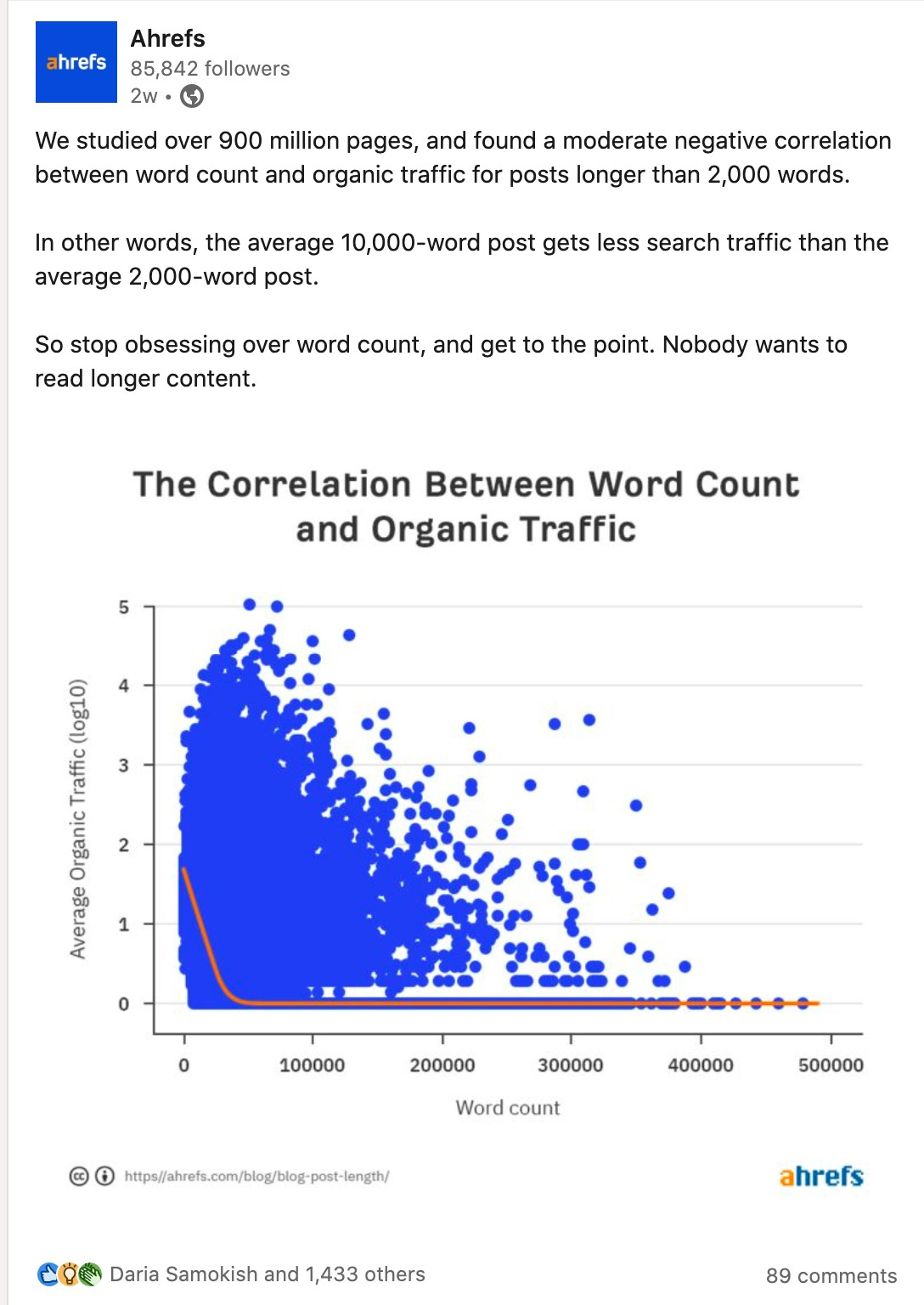
Go through your content. Each tip, idea, solution, lesson, custom image, or takeaway in your content can be extracted and reused as a standalone post on social media.
Don’t waste it.
Final thoughts
Most people repurpose their content after it has been published. But content repurposing, like content promotion, has to be baked into the creation process.
For content promotion, that means thinking about how you want to promote your content before you begin creating it. Likewise, for content repurposing, you have to think about how you want to repurpose your content before you create it.
Then, while you’re creating the content, you’re also repurposing it at the same time. That way, it’s not a mad dash after publication. Rather, your repurposed content can be launched together with your published content—and help distribute it further.
Ryan McCready, head of content marketing at Foundation Inc., calls this “active repurposing.” I recommend reading this post to see how he puts it into action.
Any questions or comments about content repurposing? Let me know on Twitter.
Source: ahrefs.com, originally published on 2022-03-15 01:00:46
Connect with B2 Web Studios
Get B2 news, tips and the latest trends on web, mobile and digital marketing
- Appleton/Green Bay (HQ): (920) 358-0305
- Las Vegas, NV (Satellite): (702) 659-7809
- Email Us: [email protected]

© Copyright 2002 – 2022 B2 Web Studios, a division of B2 Computing LLC. All rights reserved. All logos trademarks of their respective owners. Privacy Policy
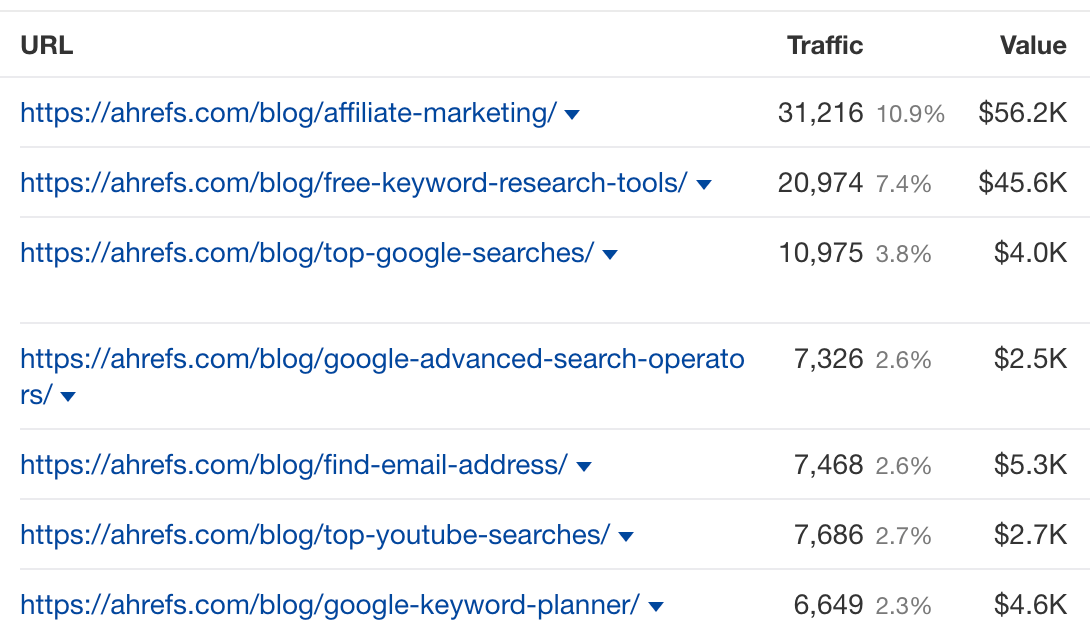

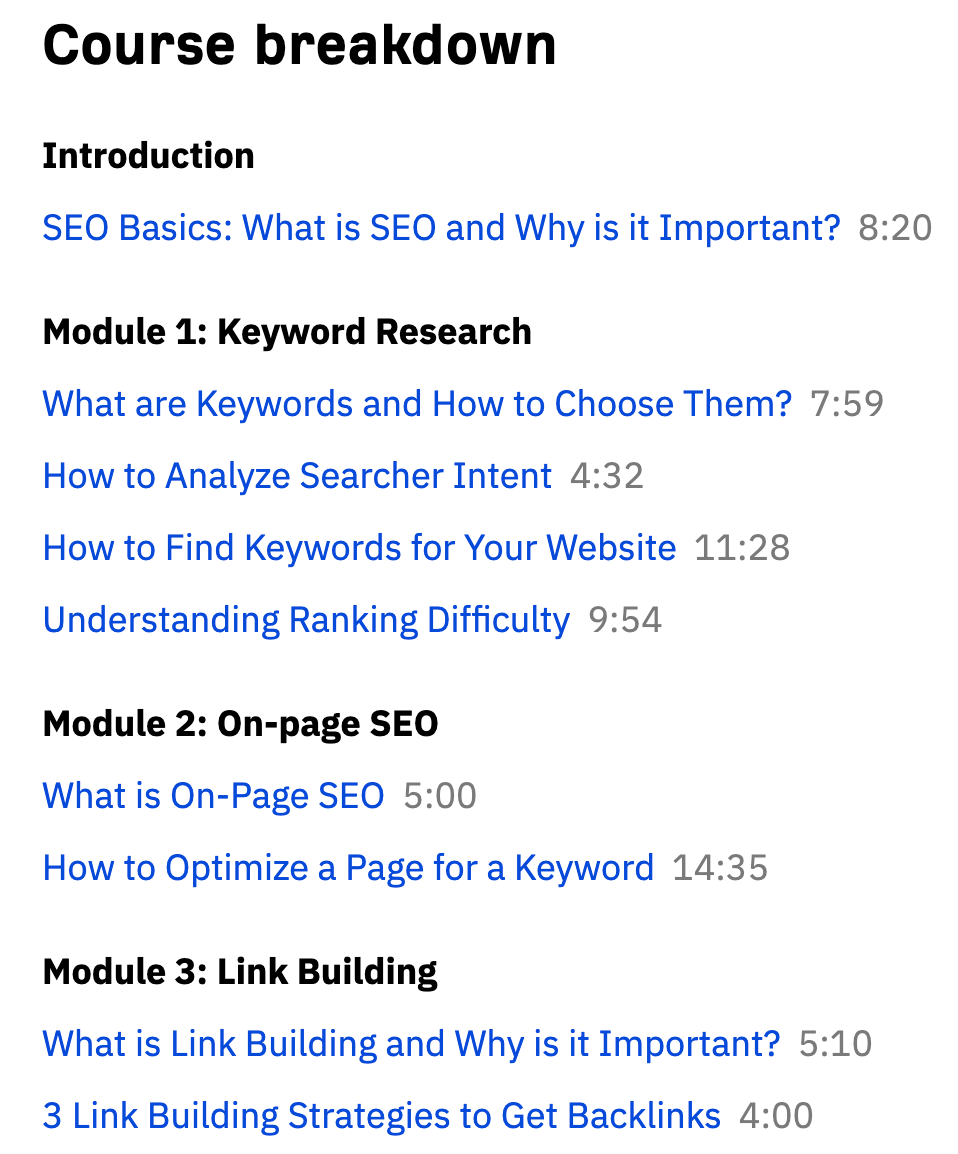
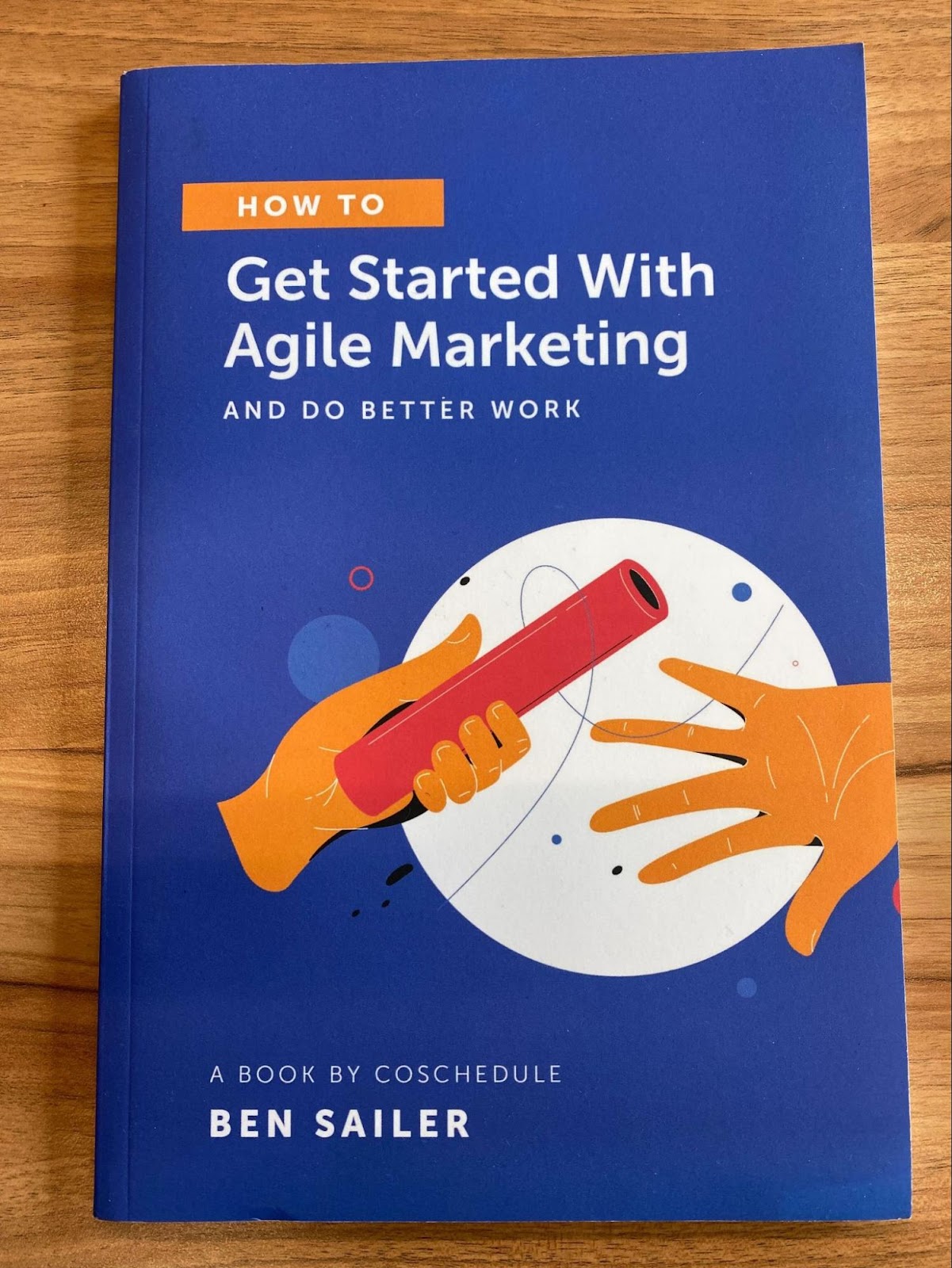
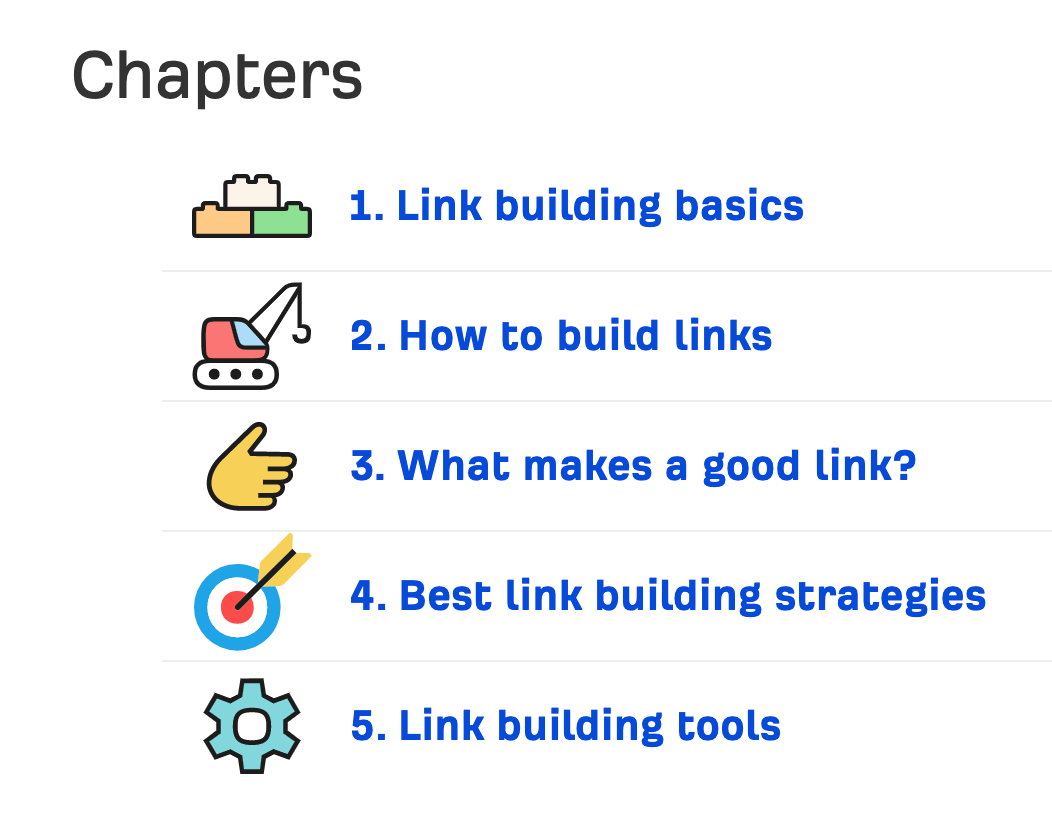

![How to Successfully Use Social Media: A Small Business Guide for Beginners [Infographic]](https://b2webstudios.com/storage/2023/02/How-to-Successfully-Use-Social-Media-A-Small-Business-Guide-85x70.jpg)



![How to Successfully Use Social Media: A Small Business Guide for Beginners [Infographic]](https://b2webstudios.com/storage/2023/02/How-to-Successfully-Use-Social-Media-A-Small-Business-Guide-300x169.jpg)


Recent Comments