03 Dec
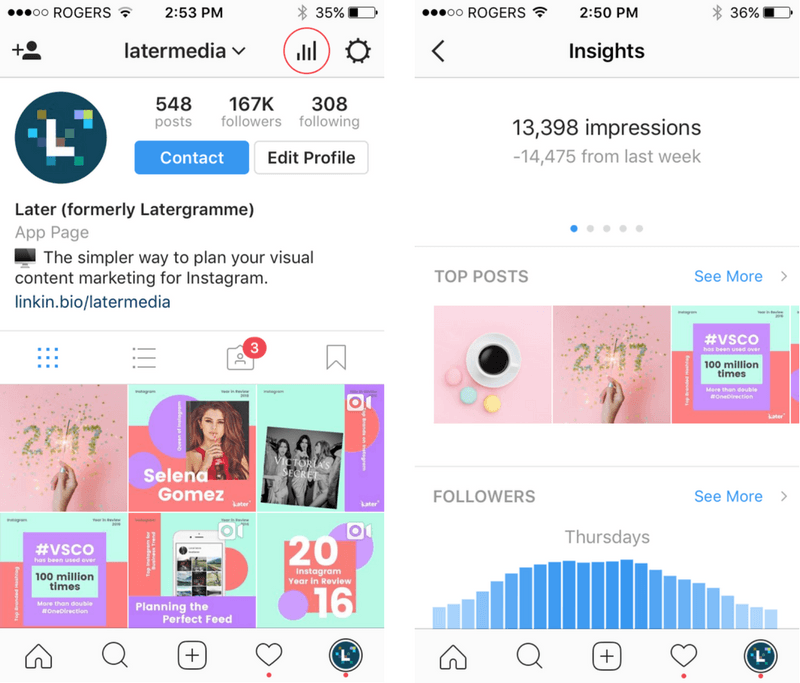
In early 2016, Instagram confirmed that they were developing new business profiles to help brands and small businesses advertise on Instagram. When the announcement came, we shared the first screenshots of the new Instagram business profiles being tested. Among the screenshots? Your first look at Instagram analytics!
Similar to the analytics for your Facebook page, Instagram analytics (or “Insights” as the app calls them) gives you valuable data about who your followers are, when they’re online, and how many people viewed your Instagram post. Here’s what they look like on iOS:
On Instagram business profiles, there is a chart icon in the top right hand corner which gives you access to your Instagram analytics, along with a simple “Contact” button that appears next to the “Following” button, a linkable location tag, and a category for your Instagram profile. You can learn more about the Instagram business profiles here.
Instagram Follower Analytics
Instagram is giving marketers a ton of added features, including follower demographic analytics. Now you can see where your followers are located, their gender, and their age.
Location: You can view follower locations by country or event city. Not only is this information incredibly useful for marketers who want to better understand their audience, it also gives you a better sense of which time zones you should be posting in to reach the majority of your followers, so you can schedule Instagram posts for the best time.
Gender and Age: Next, can break down your instagram followers by their gender and age. Instagram analytics also shows you your total amount of followers, including how many new followers you gained this week. You can then view a breakdown of your male to female follower ratio in a circle graph. To see the breakdown in ages below, you can view age range by both genders, or by men and women specifically.
Instagram Post Analytics
Besides the “Followers” section, there is also another analytics section called “Insights,” which is similar to Facebook Insights. Here, you can view data on impressions, reach, website clicks, and follower activity. Impressions shows you the total number of times all your posts have been seen, Reach shows you the number of unique accounts that have seen any of your posts, Website Clicks tells you the number of accounts that have clicked on the link in your Instagram bio.
Follower Activity: Instagram analytics also shows you the most popular times of day your followers are using Instagram. The “Follower Activity” module is viewable by hours or days and displays “the average time your followers are on Instagram on a typical day,” or you can sort by day of the week. Knowing when your audience is most active on Instagram can help you schedule your Instagram posts for the most optimal times.
Top Posts: You can sort Instagram posts by the top posts for each Insights category. As seen below, you’re able to view the top posts sorted by Impressions for both a 7-day and a 30-day period, with the total number of impressions as an overlay on the photo. This information is valuable because it allows you to see exactly how many people saw your post rather than the number of people who “liked” it, which will give you a more accurate engagement rate.
You can also see how many Instagram users viewed your post in relation to how many followers you have in total. You can also see how your content performs over the short vs. long term. For example, Makaia has about 33,000 followers, but her posts are being liked by 100-300 accounts within the first 7 days. But analyzed over 30 days, and that number almost doubles, indicating that older Instagram posts are still relevant.
Free Instagram Scheduler
If you want insights into how to optimize your Instagram content to get more likes and comments by comparing which posts perform best, you should check out Later’s new Instagram analytics! With Later analytics, you get a comprehensive overview of how well your account is performing, along with detailed information about your follower growth!
Instagram analytics allows marketers and businesses to truly understand their audience for the first time. By knowing where their followers are located, how old they are, and when they are most likely to be on Instagram, businesses can create better content on Instagram and market themselves more effectively.
Later is the #1 marketing platform for Instagram. Schedule posts, analyze your account, plan your feed, organize UGC, and more!
Start Scheduling Instagram Posts
Source: later.com, originally published on 2021-07-08 18:46:44
Connect with B2 Web Studios
Get B2 news, tips and the latest trends on web, mobile and digital marketing
- Appleton/Green Bay (HQ): (920) 358-0305
- Las Vegas, NV (Satellite): (702) 659-7809
- Email Us: [email protected]

© Copyright 2002 – 2022 B2 Web Studios, a division of B2 Computing LLC. All rights reserved. All logos trademarks of their respective owners. Privacy Policy

![How to Successfully Use Social Media: A Small Business Guide for Beginners [Infographic]](https://b2webstudios.com/storage/2023/02/How-to-Successfully-Use-Social-Media-A-Small-Business-Guide-85x70.jpg)



![How to Successfully Use Social Media: A Small Business Guide for Beginners [Infographic]](https://b2webstudios.com/storage/2023/02/How-to-Successfully-Use-Social-Media-A-Small-Business-Guide-300x169.jpg)


Recent Comments