29 Mar
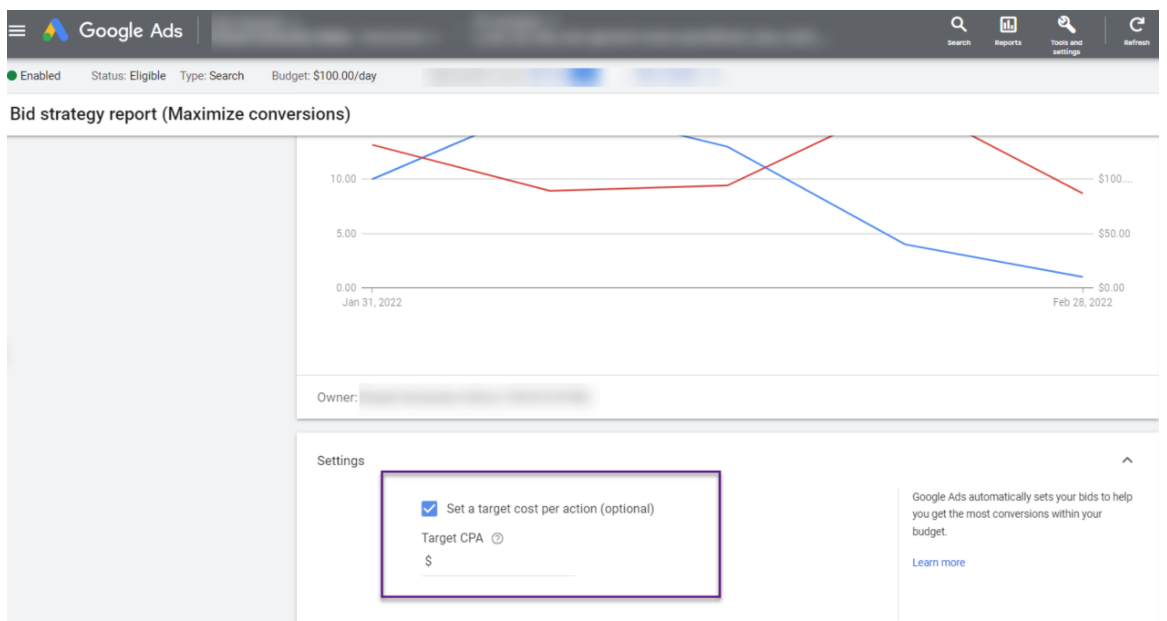
This post was originally published in May 2017, and last updated in March 2022.
In May 2017, Google had an exclusive beta kept under wraps for select accounts at Seer. This once beta is Maximize Conversions and has turned into a commonly used and trusted bid strategy for PPC advertisers.
Since then, it has become one of the many automation tactics we use across Paid accounts at Seer as it has been tested countless times and has consistently outperformed its counterparts (examples of experiments below).
Like most once-betas, Google has only continued to improve this strategy. Most recently, Google rolled out optional fields in Search campaigns to optimize the same way it would for Target CPA. Max Conversions can now set a CPA target and will work as the standalone tCPA does.
Similarly, the Maximize Conversion Value strategy now has the option to add a Target ROAS and behaves how the standalone tROAS behaves.
Maximize conversions on Google Ads automatically sets bids to get the most possible conversions for your daily allotted budget. The max conversions strategy is one of many automated bidding strategies offered in Google Ads today.
Depending on your return on ad spend (ROAS) or cost per acquisition (CPA) goals, Maximize Conversions can be a great strategy to obtain the highest number of conversions while efficiently spending your daily budget in its entirety.
With the idea of spending your entire daily budget within a campaign, this bidding strategy can be wildly effective if you operate on a “use it or lose it” advertising budget as Google will leverage every opportunity to spend that daily budget to drive as many conversions as possible.
In order to leverage the Maximize Conversions strategy, be sure that you’re already tracking conversions, especially conversions that closely align with your business goals.
The maximize conversions beta was initially only available to run as a 4-week experiment within a select number of campaigns that Google chose based on a specific set of criteria.
When Google first introduced this exclusive beta to only four accounts at Seer, we asked what factors they were using to determine which campaigns could test the beta. There were two main pieces of criteria that we could get our hands on:
- If your campaign generates at least 15 conversions/week
- If your campaign is consistently hitting its daily budgets
One thing to note is that the control in this experiment was whatever other bidding strategy your campaign is currently running. For example, if the campaign that you are running the experiment within is currently using the bidding strategy Optimize For Conversions, then that will be the control in the experiment.
Since being offered this beta, Seer was able to run over 10 experiments within various industries. Below we walk through lessons learned with recommendations for when to test the maximize conversions bidding strategy in your own accounts.
Lesson #1: It takes about 2 weeks for Google to learn how to optimize the campaign.
For several of the campaigns that we ran this test with, we saw performance decline slightly in those first two weeks then head up into the right for the remaining two.
- Recommendation: Don’t pause the experiment two weeks in once you see that performance is down. Let the experiment run for the whole 4 weeks.
Below is an example of one B2C client that saw performance decline after the first two weeks but then pick back up the last two weeks.
First two weeks:
Last two weeks:
Lesson #2: This strategy will not work for all campaigns in all industries.
At Seer, we ran 10+ tests and of the test, about 15% of the time, the max conversions bidding experiment performed worse than the control, which was the campaign original bidding strategy.
- Recommendation: ALWAYS run this as an experiment first at a 50/50 split before rolling out 100% to your campaign. There is no consistent theme in terms of what types of campaigns this experiment did not perform well in, therefore, you should always run an experiment first.
Below is an example from one of our B2C clients where the experiment performed worse than the control:
No one industry performed better than another. Seer was able to test this for education, a medical device company, healthcare, and a decking material company. Each of these industries saw at least one very successful test with this automated bidding strategy.
- Recommendation: Run an experiment! We have yet to find an industry that this experiment does not work for at all.
Education Client
Medical Sales Client
- Since the control in the experiment is the original bidding strategy (rotate evenly, rotate indefinitely, etc), Seer recommends that the original bidding strategy have already run for 30 days. If not, then you could run into the issue that Google is trying to optimize for two different bidding strategies at the same time rather than focusing on the new maximize conversions strategy.
- If there is one thing that you should take away from this entire post, it should be that you should always run this new bidding strategy as an experiment with a 50/50 split before rolling it out 100% to your campaign. This allows for an even test to determine a clear winner at the end of the 4 week experiment.
Enjoy the conversions!
Sign up for our newsletter for more posts like this in your inbox!
Source: www.seerinteractive.com, originally published on 2022-03-29 07:00:47
Connect with B2 Web Studios
Get B2 news, tips and the latest trends on web, mobile and digital marketing
- Appleton/Green Bay (HQ): (920) 358-0305
- Las Vegas, NV (Satellite): (702) 659-7809
- Email Us: [email protected]

© Copyright 2002 – 2022 B2 Web Studios, a division of B2 Computing LLC. All rights reserved. All logos trademarks of their respective owners. Privacy Policy






![How to Successfully Use Social Media: A Small Business Guide for Beginners [Infographic]](https://b2webstudios.com/storage/2023/02/How-to-Successfully-Use-Social-Media-A-Small-Business-Guide-85x70.jpg)



![How to Successfully Use Social Media: A Small Business Guide for Beginners [Infographic]](https://b2webstudios.com/storage/2023/02/How-to-Successfully-Use-Social-Media-A-Small-Business-Guide-300x169.jpg)


Recent Comments