04 Sep
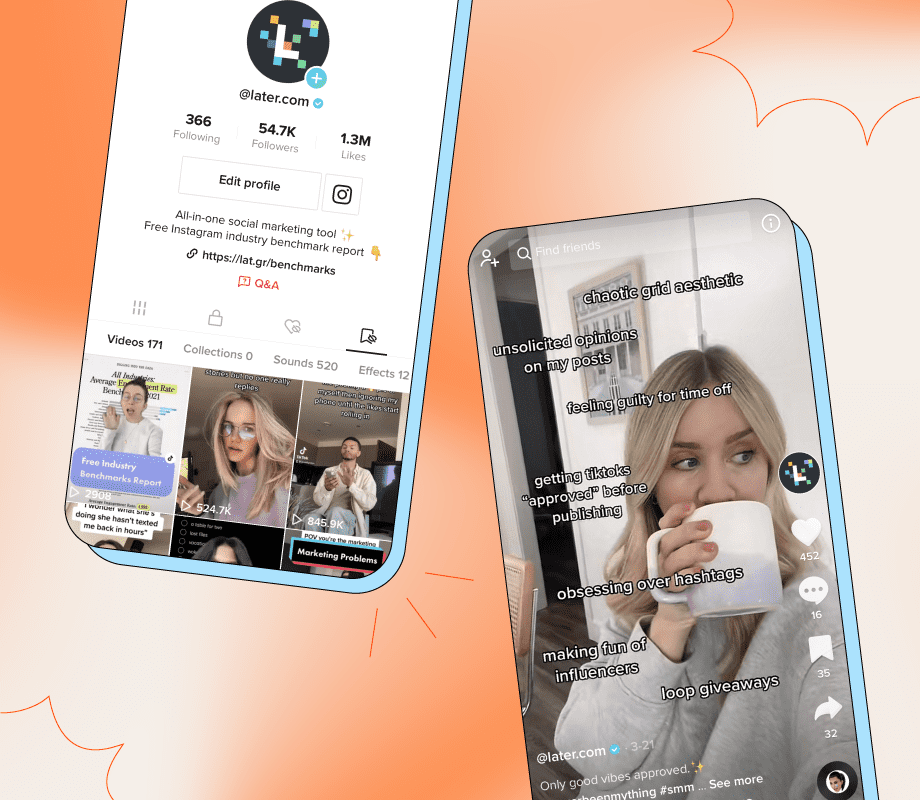
How to Use the Favorites Feature on TikTok
The new Favorites button is on the right-hand side of the For You page and looks like a bookmark icon:
Tap the icon to add a TikTok video to your Favorites.
TikTok also introduced Collections — the ability to categorize your saved posts by topic, look, or any other classification you want to use to keep your saved posts organized.
Get creative with your Collections! Think of them as a personalized library of all of your favorite videos.
Press “+ Create new collection” to add more collections. You can add as many as you’d like.
Not only can users favorite videos, but they can also favorite sounds, effects, comments, questions, hashtags, and products.
To favorite a sound, press on the sound page and select “Add to Favorites”. For every other type of content, press and long hold on the screen until a pop-up appears.
Ready to level-up your TikTok strategy? Plan, schedule, and auto-publish your TikTok videos in advance with Later. Sign up today for free.
How to Find Favorites on TikTok
When you’re on your profile, you’ll see small bookmark icon beside your likes:
When you press in, it shows all of the formats you can favorite: videos, sounds, effects, comments, questions, hashtags, and products.
If you want to see how many people are saving your TikTok content, you can look at individual TikTok video analytics.
Tap the three dots, select Analytics, and look at the number beneath the bookmark icon.
Source: later.com, originally published on 2022-05-18 15:03:37
Connect with B2 Web Studios
Get B2 news, tips and the latest trends on web, mobile and digital marketing
- Appleton/Green Bay (HQ): (920) 358-0305
- Las Vegas, NV (Satellite): (702) 659-7809
- Email Us: [email protected]

© Copyright 2002 – 2022 B2 Web Studios, a division of B2 Computing LLC. All rights reserved. All logos trademarks of their respective owners. Privacy Policy

![How to Successfully Use Social Media: A Small Business Guide for Beginners [Infographic]](https://b2webstudios.com/storage/2023/02/How-to-Successfully-Use-Social-Media-A-Small-Business-Guide-85x70.jpg)



![How to Successfully Use Social Media: A Small Business Guide for Beginners [Infographic]](https://b2webstudios.com/storage/2023/02/How-to-Successfully-Use-Social-Media-A-Small-Business-Guide-300x169.jpg)


Recent Comments