17 Oct
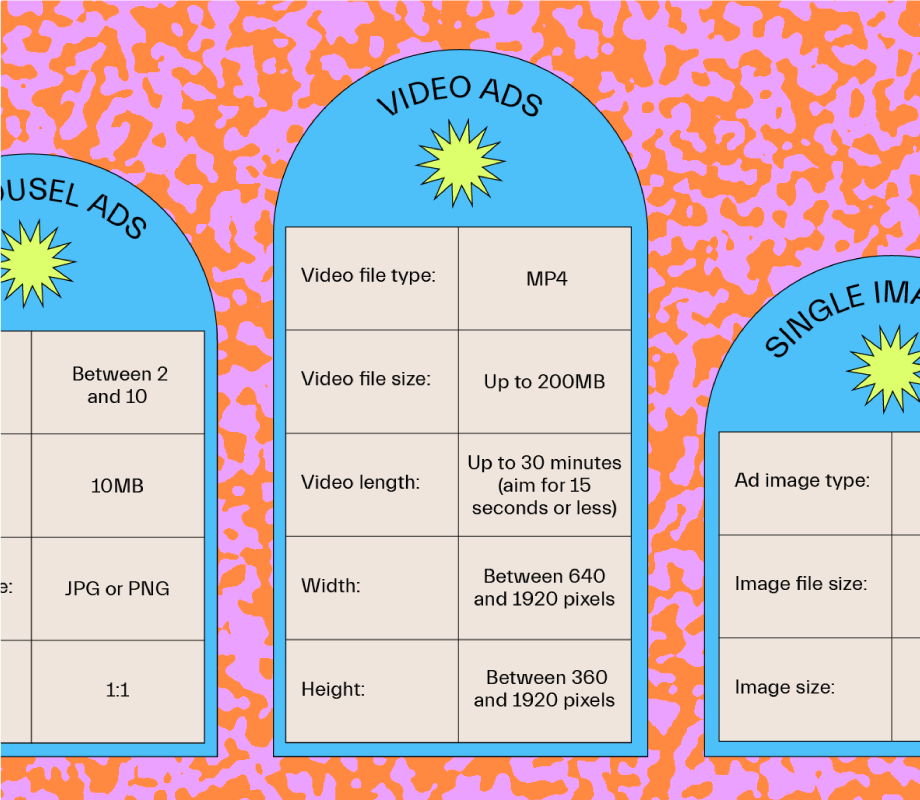
Types of LinkedIn Ads
LinkedIn offers several ad formats to help you achieve your specific ad goals. Here are 8 different types of LinkedIn Ads:
-
Single Image Ads
-
Video Ads
-
Carousel Ads
-
Event Ads
-
Message Ads
-
Conversation Ads
-
Text Ads
-
Spotlight Ads
#1: Single Image Ads
Single image ads, also known as Sponsored Content, include ad copy along with just one image, and they appear in a LinkedIn user’s home feed.
These ads generally get a lot of views as they blend in with organic posts.
They’re so well camouflaged that they could easily be mistaken for a regular post were it not for the word “Promoted” right below the company’s name.
This is one of the most popular ad types on LinkedIn as it can be used for almost anything – promoting events and webinars, introducing new products or services, and linking to ebooks, whitepapers, and articles.
#2: Video Ads
Video ads are a great way to grab a user’s attention while they scroll:
You can use video ads to promote thought leadership, highlight customer experience stories, reveal new products, or provide an insider’s look into your company’s culture.
#3: Carousel Ads
Carousel ads are used to tell your brand’s story, showcase products, and share insights.
They use a row of cards to display two to ten images, so it’s important to use strong visuals that will draw readers in and keep them swiping through the pictures to learn more.
#4: Event Ads
Event ads can only be used once you’ve already created an event on LinkedIn. The Event ad is then used to promote the event.
This type of ad appears in a user’s LinkedIn home feed and provides all the information needed for the event, including the date, time, and location.
#5: Message Ads
Message ads are delivered straight to your target audience’s LinkedIn inboxes.
This type of ad includes one call-to-action (CTA) button and is great for reaching specific audiences in a direct way.
#6: Conversation Ads
Like Message ads, Conversation ads are sent directly to a user’s LinkedIn inbox, but they display up to five CTA buttons.
These ads give people a choose-your-own-path experience by prompting them to click on a response button and displaying a new message each time they do.
Conversation Ads are one of the more engaging and interactive ad formats, making them great for showcasing products and services, driving engagement, and gaining new leads.
#7: Text Ads
Text ads, as the name suggests, are the least visual type of LinkedIn advertising.
They appear on the right-hand side or top of the LinkedIn home feed. While simple, they’re still effective in boosting brand awareness and reaching audiences.
They’re also one of the platform’s most budget-friendly ads.
#8: Spotlight Ads
Spotlight ads appear in the right-hand column of the LinkedIn home feed. They add a personal touch by automatically extracting a user’s profile image and placing it in the ad.
When users click on the ad, they’re immediately directed to your website, making them perfect for announcing job openings, boosting brand awareness, and gaining website traffic.
ICYMI: You can start scheduling your LinkedIn posts with Later today!
Source: later.com, originally published on 2021-09-23 16:53:06
Connect with B2 Web Studios
Get B2 news, tips and the latest trends on web, mobile and digital marketing
- Appleton/Green Bay (HQ): (920) 358-0305
- Las Vegas, NV (Satellite): (702) 659-7809
- Email Us: [email protected]

© Copyright 2002 – 2022 B2 Web Studios, a division of B2 Computing LLC. All rights reserved. All logos trademarks of their respective owners. Privacy Policy

![How to Successfully Use Social Media: A Small Business Guide for Beginners [Infographic]](https://b2webstudios.com/storage/2023/02/How-to-Successfully-Use-Social-Media-A-Small-Business-Guide-85x70.jpg)



![How to Successfully Use Social Media: A Small Business Guide for Beginners [Infographic]](https://b2webstudios.com/storage/2023/02/How-to-Successfully-Use-Social-Media-A-Small-Business-Guide-300x169.jpg)


Recent Comments