Mobile App Development, Social Media
New! Instagram Stories Link Stickers Are Now Available to Everyone
- By Brett Belau
14 Oct
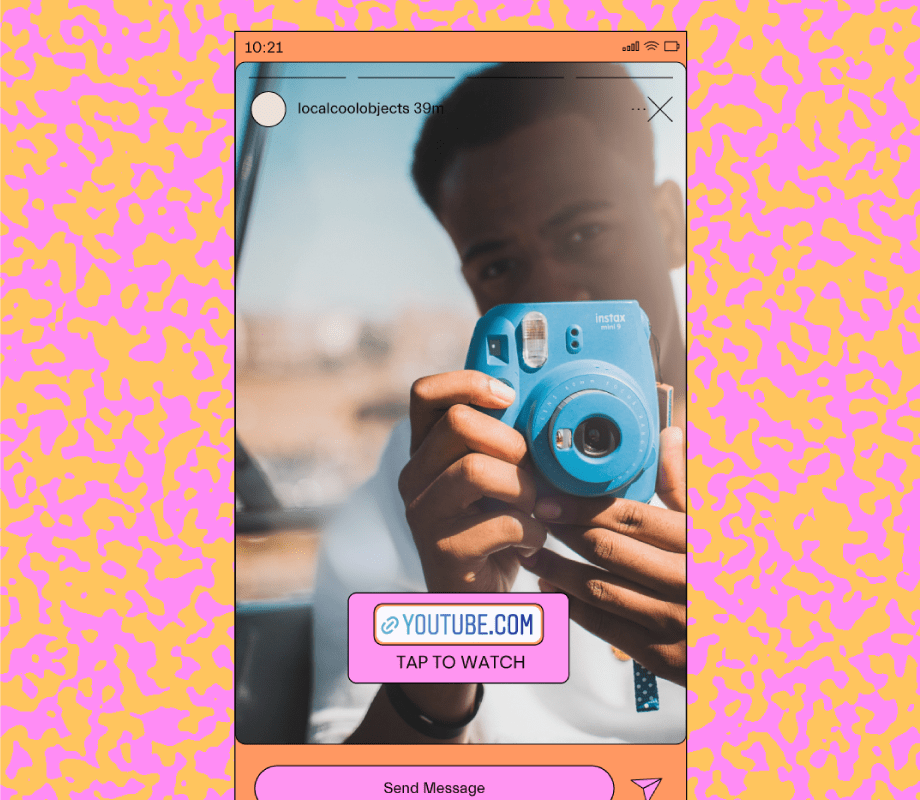
3 Tactics to Drive More Traffic With Instagram Story Link Stickers
Instagram story link stickers are still fairly new to everyone, and as with any new feature, there’s always an adjustment phase.
Here are three ways you can boost clicks and get more eyes on your content:
#1: Include a Strong Call-to-action
With Instagram Stories Sticker Links, call-to-actions (better known as CTAs) are more important than ever.
Brands and creators can no longer rely on the arrow at the bottom of the screen or saying “swipe up to read” to encourage clicks.
The best way to draw attention to your link is through the use of text and GIFs.
Especially since the feature is in its infancy, there’s an opportunity to be creative with how you bring attention to your links.
Consider writing “tap to read” or “click to read”, so long as it’s clear where the link is and where your audience should click.
Take Sephora for example. See how they used both text and an arrow GIF to direct their audience:
With the use of text and GIFs, you decide how to bring attention to your link.
Maybe it’s including a “Read More” GiF like Daily Hive Vancouver or designing a branded template (more on that later!) like Comments by Celebs. Whatever you decide, remember to keep CTAs on brand and try new things.
ICYMI: You can plan, preview, and automatically your Instagram feed posts with Later‘s easy-to-use social media scheduling tools – it’s free!
#2: Create Templates That Draw Attention to Link Stickers
One of the best ways to drive traffic from your Instagram Stories Link Stickers is by using branded templates.
Whether you’re sharing an article, affiliate link, or a landing page, it may be difficult for users to actually notice, find, and ultimately click the link.
Rather than leaving it up to chance, draw attention to your link by creating a dedicated space for your link sticker to sit.
Take Later’s Instagram Stories for example. Our story template which promotes blog and YouTube content includes an empty oval space near the bottom of the screen to add the link sticker to.
And P.S. you don’t have to spend hours creating designs either — there are easy to use tools like Canva and GoDaddy Studio that have tons of Instagram Stories templates to choose from.
Just be sure to create a template that has a clear, dedicated spot for your link sticker.
And if you want to save even more time, schedule your pre-made Instagram Stories templates with Later.
When it’s time to post, all of your prepared content is ready and waiting for you in the Later app, so you can publish even the most sophisticated of templated stories in minutes.
All you have to do is add the link sticker in its designated spot and you’re ready to go live!
#3: Get Creative With Text Overlays and PNG Stickers
Because there are only a few link color options available — you may find they clash with your aesthetic, or don’t stand out as much as you’d like.
Adding a text overlays or a PNG sticker over the top lets you hide the original link and ensure your Stories don’t take a dip on style. You can even add some click-enticing text too – it’s a win-win!
There are two easy ways to do this – the first is on Instagram itself, and the other is with an external app like Canva or GoDaddy Studio.
To add a text overlay on Instagram:
#1: Paste your link in the field and move it to where you’d like on your story.
#2: Select the text tool and type a CTA that will encourage your audience to click.
#3: Select the color picker tool and choose a color.
#4: Move your text over the sticker.
To create an Instagram Stories Sticker Link PNG sticker:
If you want to include an on-brand link sticker, you can create a PNG image. For the hack below we used the GoDaddy Studio mobile app.
#1: Open up GoDaddy Studio and select the “Transparent” option.
#2: Select a shape and adjust the corners and color.
NOTE: You may need a GoDaddy Studio Pro account to include a shape behind your text.
#3: Type your text, select your font, and change the color.
#4: Place the text on top of the background.
#5: Once you’re happy with your PNG sticker, tap “Save”.
#6: Open up Instagram and add a link sticker to your story.
#7: Select the “Add from Camera Roll” sticker and find your recently saved PNG.
#8: Place your PNG sticker over top of your link and that’s it! You’ve successfully hidden your link.
Just like anything on social media, the new Instagram Stories link stickers will take some getting used to, and you may see clicks decline during this time.
But with the above tactics and some audience education, you’ll soon see a shift in engagement levels.
Keep experimenting!
Ready to grow your business with Instagram Stories? Start scheduling your Instagram Stories with Later — it’s free!
Source: later.com, originally published on 2021-10-12 09:54:16
Connect with B2 Web Studios
Get B2 news, tips and the latest trends on web, mobile and digital marketing
- Appleton/Green Bay (HQ): (920) 358-0305
- Las Vegas, NV (Satellite): (702) 659-7809
- Email Us: [email protected]

© Copyright 2002 – 2022 B2 Web Studios, a division of B2 Computing LLC. All rights reserved. All logos trademarks of their respective owners. Privacy Policy

![How to Successfully Use Social Media: A Small Business Guide for Beginners [Infographic]](https://b2webstudios.com/storage/2023/02/How-to-Successfully-Use-Social-Media-A-Small-Business-Guide-85x70.jpg)



![How to Successfully Use Social Media: A Small Business Guide for Beginners [Infographic]](https://b2webstudios.com/storage/2023/02/How-to-Successfully-Use-Social-Media-A-Small-Business-Guide-300x169.jpg)


Recent Comments