06 Dec
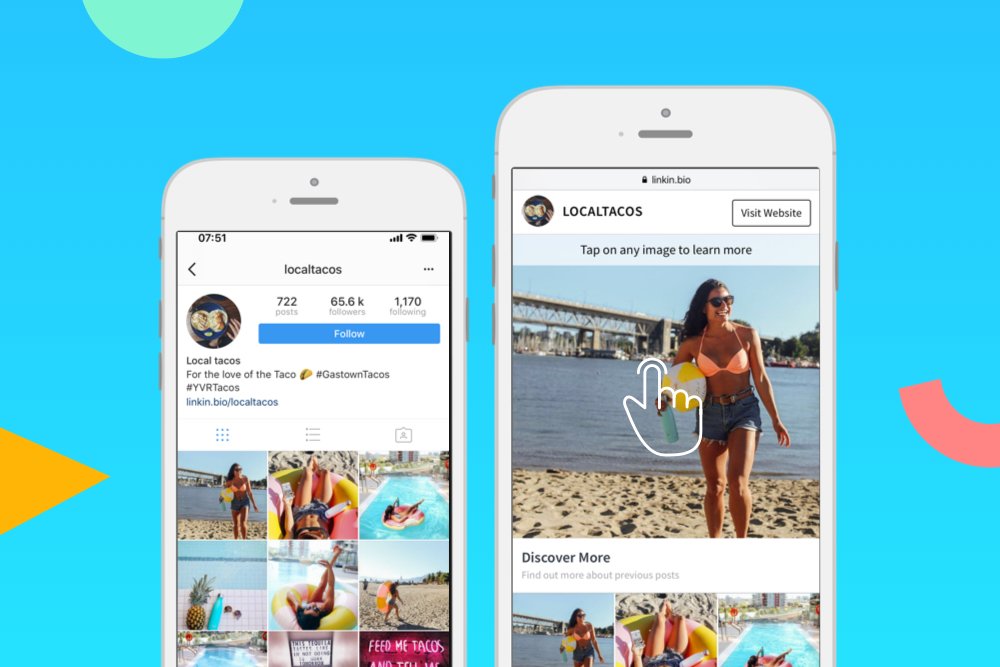
This month we are excited to announce two new features to Later! Our new product Link in bio allows you to add links to individual Instagram posts you’ve scheduled through Later, making it easier for you to drive traffic from Instagram to the right content and products. We’ve also made our Instagram grid preview feature available on our iOS and Android apps, so you can upload photos, schedule posts, and preview your Instagram feed right on your phone.
Linkin.bio: Drive Traffic and Revenue from Instagram
Instagram only gives you one clickable link in the app, and it’s the link in your bio. We want to help you turn that link into more visits, signups, conversions, and revenue for your business! With Link in bio, you can now add links to any of the Instagram posts you’ve published through Later, which helps direct your Instagram audience to the right content or products on your site. You can also link to multiple websites and pages, all without changing the link in your bio.
Benefits of Linkin.bio:
-
Increase traffic, signups, conversions, and revenue from your Instagram account
-
Direct your Instagram audience to the right product or content from your Instagram posts
-
Track the value and traffic from each Instagram post using Bit.ly or Google Analytics (UTM Tags)
-
Strengthen relationships by linking long-term to partner and collaborator sites
Linkin.bio is a web and mobile-optimized landing page that resembles your Instagram feed, and clicking on a photo will take you to a specific URL. If you’re a retail store, you could add the link to buy a specific product to your Instagram post. When people click the link in your bio, they’ll then be able to browse all your products and shop your feed! Or, if you’re wanting to drive traffic from Instagram, you add direct links to your blog posts instead of a general blog link, making it easier for your followers to quickly find the content they want more of.
Sign Up for Linkin.bio
For example, we’ve been using our Linkin.bio to link directly to our blog posts, instead of just having later.com/blog/ in our bio. We’ve also used Linkin.bio to link to ticketing pages for events, and to drive traffic to our Snapchat from Instagram. By using Linkin.bio, we don’t have to manually update the link in our Instagram bio every time we post. Instead, we can link to multiple websites from Instagram using just the link in our bio!
If you are currently on a Later premium plan or above, you can start using Linkin.bio today. For free users, you can upgrade here.
Instagram Grid Preview on Mobile
A few months ago, Later released a web-based Instagram grid preview that allowed you to view your scheduled Instagram posts with your current feed. Today we are excited to bring Instagram grid preview to mobile! Now you’ll be able to upload photos, schedule Instagram posts, and preview your Instagram feed right from your phone. Update your iOS and Android apps today!
Curating your Instagram feed is an important strategy to grow your Instagram following and engagement, and now you can adjust your scheduled posts to create a cohesive Instagram feed on your phone.
To try out our new Instagram preview on the Later mobile apps:
-
Download the latest mobile updates on Android or iOS today
-
Click the Instagram Preview button in top left on the “Schedule” tab
-
Later will automatically pull in your existing Instagram feed and insert scheduled posts
-
To change the order of your posts, tap any post to change the scheduled times
Sign up for Later for Free
Source: later.com, originally published on 2021-07-08 18:45:24
Connect with B2 Web Studios
Get B2 news, tips and the latest trends on web, mobile and digital marketing
- Appleton/Green Bay (HQ): (920) 358-0305
- Las Vegas, NV (Satellite): (702) 659-7809
- Email Us: [email protected]

© Copyright 2002 – 2022 B2 Web Studios, a division of B2 Computing LLC. All rights reserved. All logos trademarks of their respective owners. Privacy Policy

![How to Successfully Use Social Media: A Small Business Guide for Beginners [Infographic]](https://b2webstudios.com/storage/2023/02/How-to-Successfully-Use-Social-Media-A-Small-Business-Guide-85x70.jpg)



![How to Successfully Use Social Media: A Small Business Guide for Beginners [Infographic]](https://b2webstudios.com/storage/2023/02/How-to-Successfully-Use-Social-Media-A-Small-Business-Guide-300x169.jpg)


Recent Comments