SEO, Social Media, Web Development
301 vs. 302 Redirects for SEO: Which Should You Use?
- By Brett Belau
08 Feb
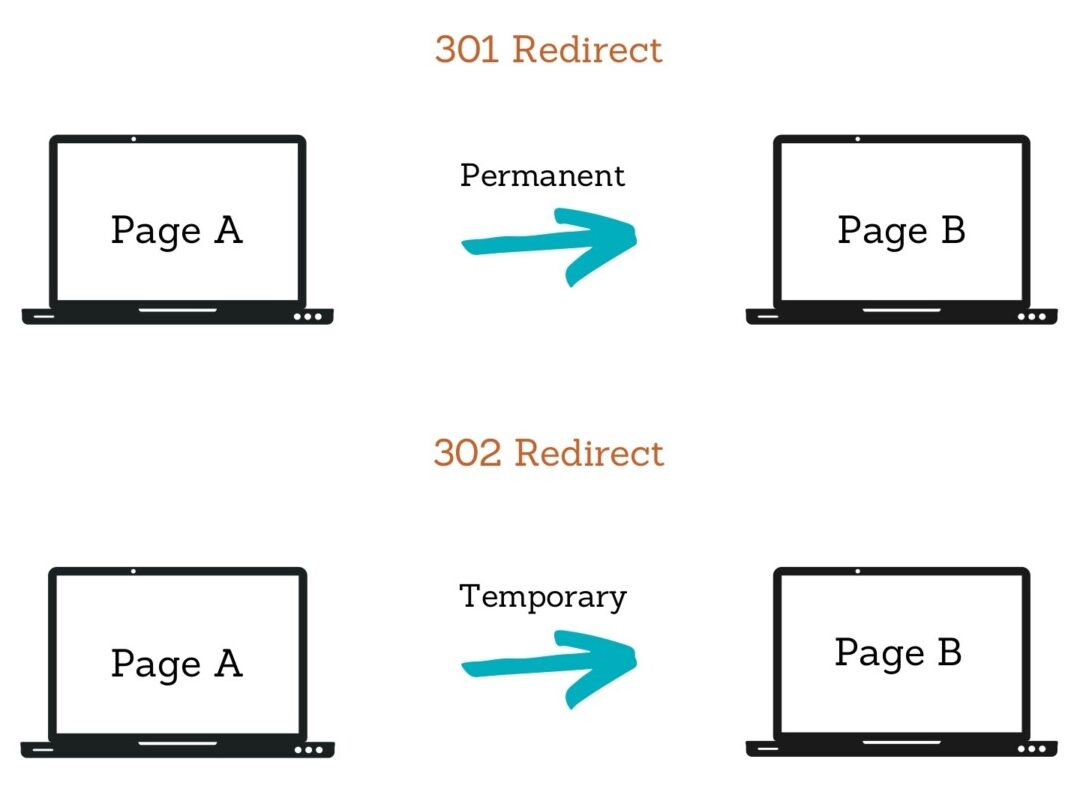
What is a 301 or 302 Redirect?
301 vs 302 Redirects
In digital marketing, a redirect is utilized to direct both site users and search engines towards a different URL than the one they were originally intending to visit. The two main types of redirects used are 301 and 302 redirects, which refer to their respective HTTP status codes.
In this blog post, we will cover:
- What’s the difference between 301 and 302 redirects?
- When to use a 301 or 302 redirect
- What impact a redirect has on SEO
What’s the difference between 301 and 302 redirects?
The difference between a 301 redirect and a 302 redirect is simple. A 301 redirect is used when you want to permanently redirect from one URL to another URL. This redirect tells users and search engines that a page has moved permanently, and is most often used when pages are permanently moved to another URL or have been outright removed.
Conversely, a 302 redirect is a temporary redirect. 302 redirects are used when the webmaster intends to revert back to the original URL in the future.
When to use a 301 or 302 redirect
Knowing when to use a 301 or 302 redirect is incredibly important, as incorrect usage of either redirect can have a significant impact on how search engines view your site and whether or not PageRank is passed between URLs.
In very simple terms, PageRank is Google’s algorithmic system for ranking web pages based on the amount and quality of links that point to that page. Selecting the right type of redirect can determine whether previous link equity (or link juice) is passed onto the new URL. We’ll dive more into what this means later on, but here are several examples of when to use redirects.
You should use a 301 redirect if you:
- Change the URL of a page permanently
- Migrate to a new domain permanently
- Switch your site from HTTP to HTTPS
- Need to resolve duplicate content issues
- Need to resolve www/non-www issues
- Merge two pages together permanently
- Permanently change the URL structure of a site
You should use a 302 redirect if you:
- Want to A/B test a web page’s functionality or design
- Want to temporarily redirect users towards another page (such as during a promotional campaign)
- Want feedback about a new page without affecting the rankings of the original page
You will want to avoid using a 302 redirect in most scenarios unless you intend to use the original URL once more in the future.
What impact a redirect has on SEO
Redirects are an important facet of SEO for a website, as they can help ensure that the user journey is not interrupted by broken links (often seen as 404 errors) and help ensure that search engines are crawling and indexing the proper pages.
If you want search engines to index the newer URL in a redirect, you will want to use a 301 redirect. 301 redirects, being permanent moves, indicate to Google that they should index the new URL instead.
If you have a lot of backlinks connected to a page and want to update a URL or replace the page with a new one, you will want to use a 301 redirect as well. As of 2016, 3XX redirects no longer dilute PageRank.
30x redirects don’t lose PageRank anymore.
— Gary 鯨理/경리 Illyes (@methode) July 26, 2016
This is important to keep in mind, as you won’t have to worry about link signals being diluted if you need to streamline your URL structure to reduce duplicate content or update from HTTP to HTTPS.
302 redirects by their very definition as temporary redirects do not pass on PageRank to the new link.
Google understands that many people mistakenly use a 302 redirect instead of a 301 redirect. Therefore, Google reassesses each redirect individually to determine whether the webmaster meant to use a 302 or 301.
If Google determines that you most likely meant to utilize a 301 redirect instead of a 302 redirect, it will index the redirection target and consolidate the link signals towards the redirection instead.
301 vs 302 Redirects: Which Should You Use?
While the distinction between 301 and 302 redirects are fairly simple to grasp, it’s important to understand the implications of each to prevent you from making any mistakes that cause you to lose rankings on search engines.
301 redirects are permanent, and 302 redirects are temporary. Use the former if you wish to pass link signals on and index the new URL, and the latter if you intend to switch back to the original URL eventually.
Depending on your content management system, setting up a redirect can be very complicated. If you have pages you need to redirect or broken links to fix, contact your developer to learn more about setting up 301 or 302 redirects for your site.
Sign up for our newsletter for more posts like this in your inbox:
Source: www.seerinteractive.com, originally published on 2022-02-03 11:17:44
Connect with B2 Web Studios
Get B2 news, tips and the latest trends on web, mobile and digital marketing
- Appleton/Green Bay (HQ): (920) 358-0305
- Las Vegas, NV (Satellite): (702) 659-7809
- Email Us: [email protected]

© Copyright 2002 – 2022 B2 Web Studios, a division of B2 Computing LLC. All rights reserved. All logos trademarks of their respective owners. Privacy Policy

![How to Successfully Use Social Media: A Small Business Guide for Beginners [Infographic]](https://b2webstudios.com/storage/2023/02/How-to-Successfully-Use-Social-Media-A-Small-Business-Guide-85x70.jpg)



![How to Successfully Use Social Media: A Small Business Guide for Beginners [Infographic]](https://b2webstudios.com/storage/2023/02/How-to-Successfully-Use-Social-Media-A-Small-Business-Guide-300x169.jpg)


Recent Comments