Mobile App Development, Social Media
25 Instagram Stories Ideas to Level-up Your Social Strategy
- By Brett Belau
29 Dec
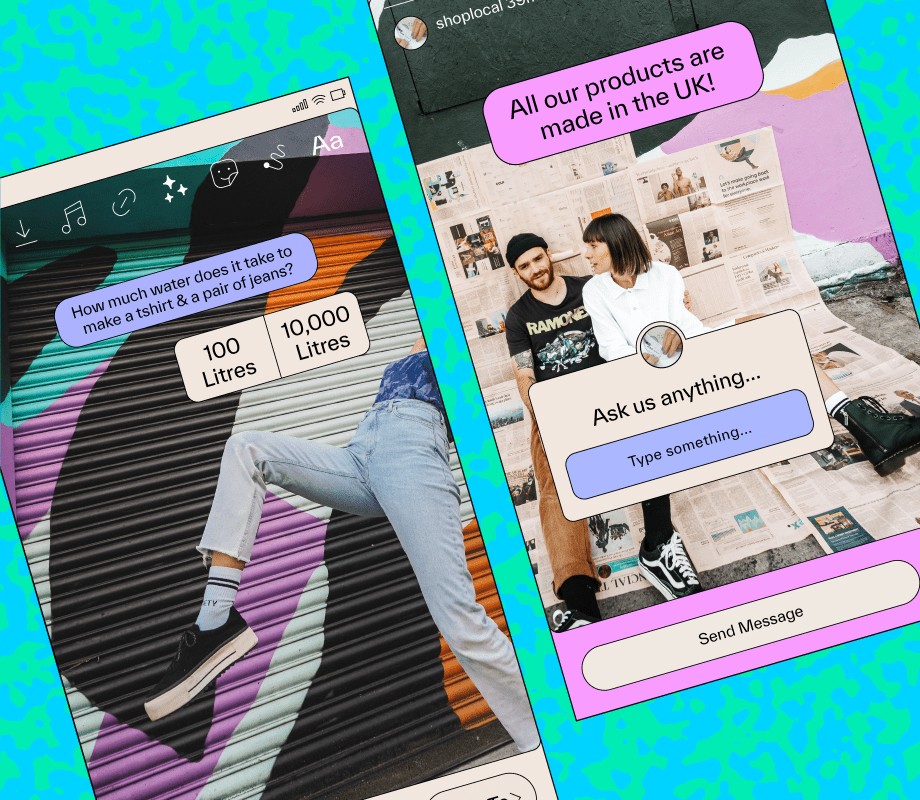
Every Instagram Stories Sticker You Should Know in 2022
Now that we’ve covered the ideas — here’s a quick recap of the engagement-driving Instagram Stories Stickers that should be on your radar in 2022. Nine of them, to be exact.
#1: The Link Sticker
The Instagram Stories link sticker is the only place on Instagram, other than your link in bio, where you can drive traffic out of Instagram.
Instagram Stories link stickers can be added anywhere on your stories — with a maximum of one per story. You can use a pinching movement to resize the sticker, or tap them to change the color combination for greater contrast.
You can also now edit the text that appears on your link sticker. To do this, paste your link in the URL space and select “Customize sticker text.”
TIP: Use a clear call to action in your link sticker text to drive as many clicks as possible.
#2: The Poll Sticker
Poll stickers do exactly what they say: They allow you to poll your audience.
They’re a quick-win engagement feature and a way to gather instant feedback from your community.
Whether you want to collect feedback on your products or ask a “this or that”, poll stickers offer a fun and interactive way to engage with your audience.
Once your Instagram Story is live, you can check the results of your poll by swiping up on the published story and selecting the eye icon.
#3: The Quiz Sticker
The quiz sticker lets you share trivia-style multiple-choice questions with your followers and track the results.
Give your quiz a name, write out your own question, and customize the answer choices — you can add up to four (or as few as two) possible answers. The “correct” answer will be highlighted green.
You can also customize the color of your quiz by tapping the color wheel at the top of the screen.
FYI: You can plan and schedule your Instagram Stories in advance with Later.
It’s the best way to strategize your stories, as you can visually storyboard your content.
When it’s time to post, you’ll receive everything you need delivered straight to your mobile (so you can still add engagement-driving stickers and tags directly within Instagram).
Ready to improve your Instagram Stories strategy? Sign up to Later today.
#4: The Add Yours Sticker
The Add Yours sticker is perfect for creating viral chains of content on Stories — making it a huge opportunity for driving community engagement.
Select it from the sticker tray lineup, write a prompt, and share it.
Then, watch the chain reaction unfold. Some Add Yours stickers get hundreds of thousands of participants.
#5: The Question Sticker
The Instagram Stories question sticker is a fan favorite. It’s up there as one of the best ways to communicate with your followers directly.
You can ask your followers anything you want in a question sticker, or even ask them what they want to know about you.
Lots of creators and influencers regularly host “ask me anything” series using the question sticker.
And the great part about it? You can re-share the questions you receive with your community in new stories that respond to them. It’s a great way to create engaging content that shows you’re listening and replying to your audience.
#6: The Emoji Slider Sticker
The emoji slider is a visual way of polling your audience.
It’s perfect for surveying your Instagram audience about their interests, likes, dislikes, and more.
To use it, ask a question, place the emoji slider on your story, and encourage your followers to drag the slider to the left or right.
At the end of the 24 hours, you can see a breakdown of where each viewer landed, as well as the overall average.
#7: The Countdown Sticker
If you’re sharing a story about an upcoming special occasion (like a sale, product launch, or event), you can add a sticker that counts down to a set date and time.
Your followers can then subscribe to your countdown event, which will send them an in-app reminder when the time is up and the countdown is complete!
#8: The Captions Sticker
The captions sticker automatically generates closed captions for your Instagram Stories.
Whenever you have any dialogue or talking in your stories, you should include this handy sticker.
Just tap on “Captions” in the sticker tray and that’s it — Instagram does the work for you.
You can adjust the text, change the font, color, and size of your closed captions.
#9: The Scheduled Sticker
The Scheduled sticker is an extension of Instagram’s Add Reminder and Live Scheduling features — giving you another way to promote future events or livestreams.
Viewers can tap the sticker to set a reminder for the upcoming event.
Even with all the new and incoming Instagram features over the years, Instagram Stories still reign supreme.
They’re still one of the best Instagram features for connecting and engaging with your audience in an unfiltered and transparent way.
Even though Stories disappear after 24 hours, you can keep them alive by saving them to your Instagram Story Highlights.
Don’t sleep on your Instagram Stories Highlight strategy — they’re the perfect way to introduce your brand to new followers. ⚡
— Later (@latermedia) February 12, 2022
Story Highlights have prime real estate on your Instagram profile. Take advantage of them and use them as a way to give your followers a quick way to look into who you are and what you offer.
And that’s it —all of the Instagram Stories stickers you need to know in 2022. Plus, 25 Instagram Stories ideas you can use to level up your social strategy.
Later is a social media scheduling tool trusted by over 4M businesses, creators, and social media managers. Plan and automatically publish your Instagram posts with Later — sign up for free today:
Source: later.com, originally published on 2021-07-08 18:30:54
Connect with B2 Web Studios
Get B2 news, tips and the latest trends on web, mobile and digital marketing
- Appleton/Green Bay (HQ): (920) 358-0305
- Las Vegas, NV (Satellite): (702) 659-7809
- Email Us: [email protected]

© Copyright 2002 – 2022 B2 Web Studios, a division of B2 Computing LLC. All rights reserved. All logos trademarks of their respective owners. Privacy Policy

![How to Successfully Use Social Media: A Small Business Guide for Beginners [Infographic]](https://b2webstudios.com/storage/2023/02/How-to-Successfully-Use-Social-Media-A-Small-Business-Guide-85x70.jpg)



![How to Successfully Use Social Media: A Small Business Guide for Beginners [Infographic]](https://b2webstudios.com/storage/2023/02/How-to-Successfully-Use-Social-Media-A-Small-Business-Guide-300x169.jpg)


Recent Comments