Social Media
YouTube Rolls Out New, Separate Data Tabs for Videos, Shorts, Live-Streams and Posts
- By Brett Belau
22 May
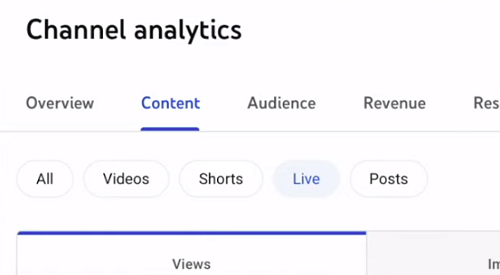
With Shorts becoming a bigger consideration for YouTube creators, and live-streams also driving significant results, it’s now moving to provide more insight on the individual performance of each content type, with improved analytics options within YouTube Studio.
As you can see here, soon, the ‘Reach’ and ‘Engagement’ tabs in Studio will be replaced by a new ‘Content’ tab, which will then enable the display of separate data for videos, Shorts, live-streams and posts.

Tapping into any of these sections will show you dedicated data for each, making it easier to track the performance of your various content types, which has been a top-requested feature at YouTube, particularly since the arrival of Shorts.
Short-form content is the trend of the moment, and on YouTube, Shorts are already driving 30 billion views per day. Which is impressive in itself, but channel managers also want to know what sort of traffic Shorts is generating for their content, and how it contributes to overall growth.
Now, that data will be readily available in the Studio app, while you’ll also still be able to view your content performance in aggregate on the ‘All’ tab.

YouTube notes that all the previously available metrics will remain available in this new format, though they may have been moved around. For example, Traffic Sources, which was available in the Reach tab, is now listed in each individual content type display.

For more advanced analytics, you’ll need to switch to ‘Advanced Mode’.
“For example on desktop go to the top right corner and click on the ‘Advanced Mode’ button and there you’ll be able to filter metrics by content type, so that you can, for example, see the watch time on your live streams as well.”

It’s a handy update, that will make it easier to measure the individual performance of your various YouTube uploads, and with Shorts becoming a bigger part of the puzzle, that could be key to determining how much time and effort you dedicate to each different format.
It’s worth noting, too, that the content tabs will only appear if you’ve uploaded that type of video. If you’ve never hosted a live-stream on YouTube, you won’t see a ‘Live’ tab, same with ‘Shorts’.
More data is always better, and these new dividers will provide great insight into how each element is helping to grow your YouTube channel.
YouTube says the updated YouTube Studio Content tab is rolling out over the next few weeks for all creators on desktop, Android and iOS.
Source: www.socialmediatoday.com, originally published on 2022-05-19 20:40:29
Connect with B2 Web Studios
Get B2 news, tips and the latest trends on web, mobile and digital marketing
- Appleton/Green Bay (HQ): (920) 358-0305
- Las Vegas, NV (Satellite): (702) 659-7809
- Email Us: [email protected]

© Copyright 2002 – 2022 B2 Web Studios, a division of B2 Computing LLC. All rights reserved. All logos trademarks of their respective owners. Privacy Policy

![How to Successfully Use Social Media: A Small Business Guide for Beginners [Infographic]](https://b2webstudios.com/storage/2023/02/How-to-Successfully-Use-Social-Media-A-Small-Business-Guide-85x70.jpg)



![How to Successfully Use Social Media: A Small Business Guide for Beginners [Infographic]](https://b2webstudios.com/storage/2023/02/How-to-Successfully-Use-Social-Media-A-Small-Business-Guide-300x169.jpg)


Recent Comments