19 Feb
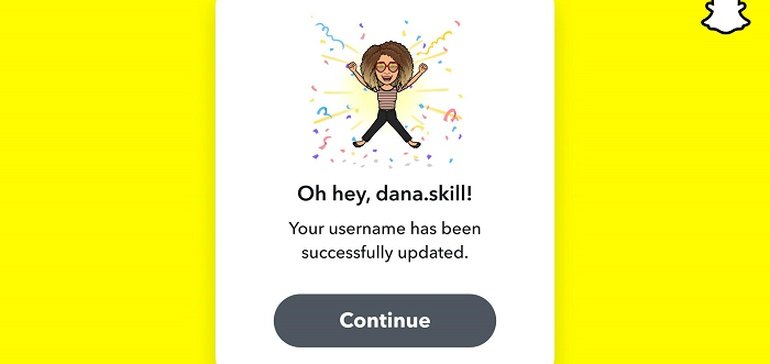
Snapchat is finally releasing one of its most requested updates – the capacity to change your username in the app, without any impact on your friends’ list, Snap code, Snap score, Memories, etc.
As you can see in this sequence, as of February 23rd, all Snapchatters, on iOS and Android, will be able to update their username, which will be welcome news for many.
Because while calling yourself ‘LadiesMan23’ may have been funny when you were 15, it’s probably less so now. And while you’ve always been able to update your display name, your account username has been set in stone from the beginning, which, in some cases, is a less than ideal set-up.
So you can finally ditch the old ‘Fartfacekilla’ and ‘SexyMan69’ tags and become a more mature, responsible Snapchat user.
The only proviso is that users won’t be able to switch to usernames that have already been used. You’ll also only be able to change your username once per year – though I suspect that’s probably less of a consideration, as the people who really want this feature are those who have awkward, dated names that they’re keen to shed.
So maybe you’ll suddenly see a return of your old friends to Snap, now that they can post without those embarrassing tags, and you might suddenly get some new contacts and connection requests from long lost jokesters.
It could actually be a key update as Snapchatters grow up.
To update your Snapchat Username (from February 23rd)
- Tap the Bitmoji icon in the top left corner of the Camera to head to the profile screen
- Select ‘Settings’ by tapping on the gear icon in the top right corner of the profile
- Tap ‘Username’, just below ‘Name’, and select ‘Change Username’ marked in blue
- You then click ‘Continue’ on the pop up reminding that Usernames can only be changed once per year
- Type in a new Username, and hit ‘Next’
Source: www.socialmediatoday.com, originally published on 2022-02-17 13:18:26
Connect with B2 Web Studios
Get B2 news, tips and the latest trends on web, mobile and digital marketing
- Appleton/Green Bay (HQ): (920) 358-0305
- Las Vegas, NV (Satellite): (702) 659-7809
- Email Us: [email protected]

© Copyright 2002 – 2022 B2 Web Studios, a division of B2 Computing LLC. All rights reserved. All logos trademarks of their respective owners. Privacy Policy

![How to Successfully Use Social Media: A Small Business Guide for Beginners [Infographic]](https://b2webstudios.com/storage/2023/02/How-to-Successfully-Use-Social-Media-A-Small-Business-Guide-85x70.jpg)



![How to Successfully Use Social Media: A Small Business Guide for Beginners [Infographic]](https://b2webstudios.com/storage/2023/02/How-to-Successfully-Use-Social-Media-A-Small-Business-Guide-300x169.jpg)


Recent Comments