07 Nov
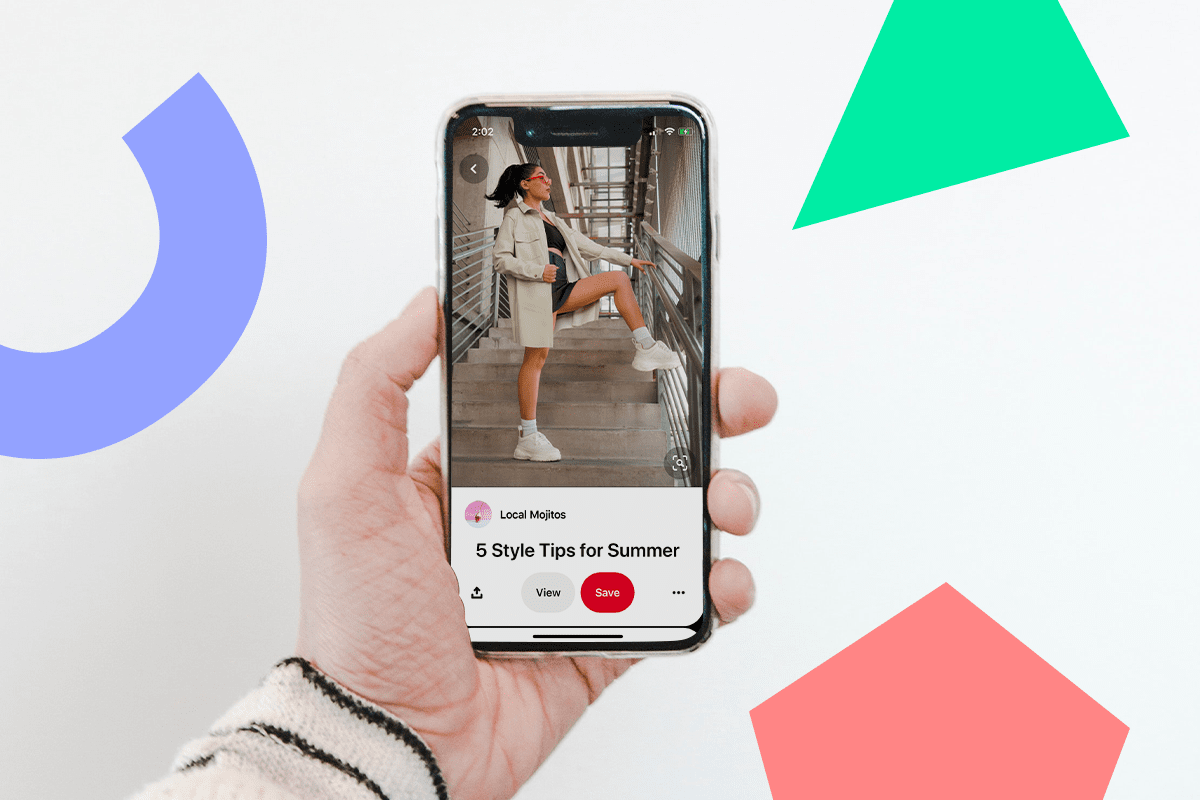
Pinterest SEO Tip #9: Research & Write Strategic Pin Titles and Descriptions
There are multiple places you can include SEO keywords, but one of the most important places is your Pin title.
Your keywords here should cover as many relevant bases as possible. Pin titles can be up to 100 characters — keep your title simple, compelling, and relevant.
This will help your Pins get into your audience’s search results, increase your reach, and help grow your community.
In addition to having optimized keywords in your Pin titles, you should also include them in your Pin descriptions.
For Pin descriptions, always share the most important and relevant information first. While you can use up to 500 characters, the first 50-60 characters are what Pinners will see on their feed — take advantage of this!
See how Free People clearly puts their optimized keywords in each of their Pin descriptions.
Pin description copy helps more than you think — it informs relevancy and helps determine where your content appears.
Be sure to include important keywords, hashtags, and brand names in this field if it makes sense for your Pin.
Adding search-optimized keywords to your Pin titles and descriptions is one of the best ways to make your content easier to find on the platform, so this is one step you don’t want to miss.
If you’re unsure about what keywords and hashtags you should be adding to your Pins, you can find inspiration by using Pinterest’s built-in keyword research tool.
By searching for a generic term — such as “nail art” — in the Pinterest search bar, you will see a selection of keywords provided by Pinterest to make your search more specific.
These recommended keywords are ordered by search popularity, so you can take this into account as you plan the keywords and hashtags for your Pins.
For example, if you don’t have a huge number of followers, it might be worth opting for less popular keywords. The chances are, you’ll have less competition for those keywords, which means you’ll rank higher in the search results.
Although finding and adding keywords may seem like extra effort, this is one of the best ways to secure more traffic for your Pins.
Source: later.com, originally published on 2021-08-26 06:40:33
Connect with B2 Web Studios
Get B2 news, tips and the latest trends on web, mobile and digital marketing
- Appleton/Green Bay (HQ): (920) 358-0305
- Las Vegas, NV (Satellite): (702) 659-7809
- Email Us: [email protected]

© Copyright 2002 – 2022 B2 Web Studios, a division of B2 Computing LLC. All rights reserved. All logos trademarks of their respective owners. Privacy Policy

![How to Successfully Use Social Media: A Small Business Guide for Beginners [Infographic]](https://b2webstudios.com/storage/2023/02/How-to-Successfully-Use-Social-Media-A-Small-Business-Guide-85x70.jpg)



![How to Successfully Use Social Media: A Small Business Guide for Beginners [Infographic]](https://b2webstudios.com/storage/2023/02/How-to-Successfully-Use-Social-Media-A-Small-Business-Guide-300x169.jpg)


Recent Comments