06 Sep
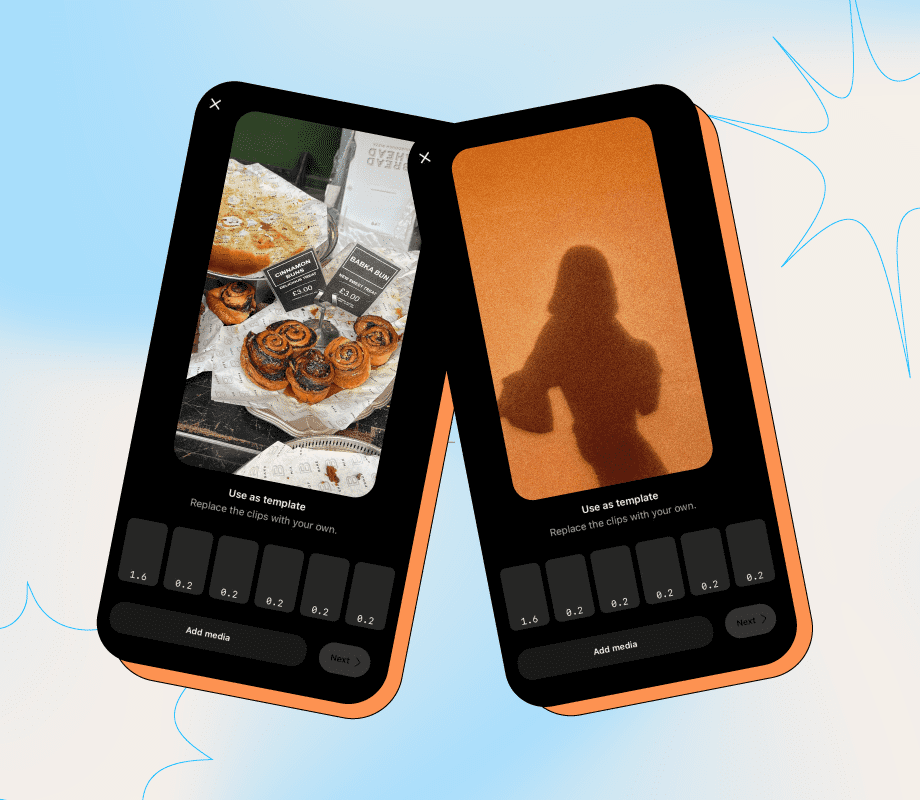
How to Use Instagram Reels Templates
The good news? Instagram Reels Templates are super easy to use.
Here are two ways to access the feature:
-
Use Templates Within the Video Editor
-
Repurpose an Existing Reel
#1: Use Templates Within the Video Editor
Head to the Reels tab, tap the camera icon, and slide to the “Templates” tab in the video editor.
Here you’ll see multiple Reels ideas that you can use to create your own.
When you find a template you like, tap “Use Template.” You’ll be prompted to add photos or videos from your camera roll:
This “Templates” tab will likely inspire more creators to start creating Reels directly within the app — which is a major win for Instagram.
NOTE: The “Templates” tab in the Reels editor is still rolling out to users.
#2: Repurpose an Existing Reel
For Reels that have templates available, a “Use template” sticker icon will appear above the name of the creator:
Alternatively, tap the three-dot menu icon and select “Use as template”:
Once selected, you’ll see the time stamps for each clip in a Reel. Tap “Add media” to replace the clips with your own from your camera roll.
And that’s it!
NOTE: Reels Templates are only available for Reels with multiple clips that have been edited together within Instagram. If a video has been fully edited outside of the app, Instagram cannot identify the different time stamps for each clip.
Have you tried the Instagram Reels Templates feature yet? Let us know over on Later’s Instagram account.
Want to stay on top of all the latest social media news and trends? Subscribe to Later’s free newsletter! Everything you need — delivered right to your inbox.
Editor’s Note: A special thanks to @nichellerobbie for originally sharing this feature (and her images) with the Later team as soon as it was released. 🌟
Source: later.com, originally published on 2022-05-12 14:06:28
Connect with B2 Web Studios
Get B2 news, tips and the latest trends on web, mobile and digital marketing
- Appleton/Green Bay (HQ): (920) 358-0305
- Las Vegas, NV (Satellite): (702) 659-7809
- Email Us: [email protected]

© Copyright 2002 – 2022 B2 Web Studios, a division of B2 Computing LLC. All rights reserved. All logos trademarks of their respective owners. Privacy Policy

![How to Successfully Use Social Media: A Small Business Guide for Beginners [Infographic]](https://b2webstudios.com/storage/2023/02/How-to-Successfully-Use-Social-Media-A-Small-Business-Guide-85x70.jpg)



![How to Successfully Use Social Media: A Small Business Guide for Beginners [Infographic]](https://b2webstudios.com/storage/2023/02/How-to-Successfully-Use-Social-Media-A-Small-Business-Guide-300x169.jpg)


Recent Comments