13 Sep
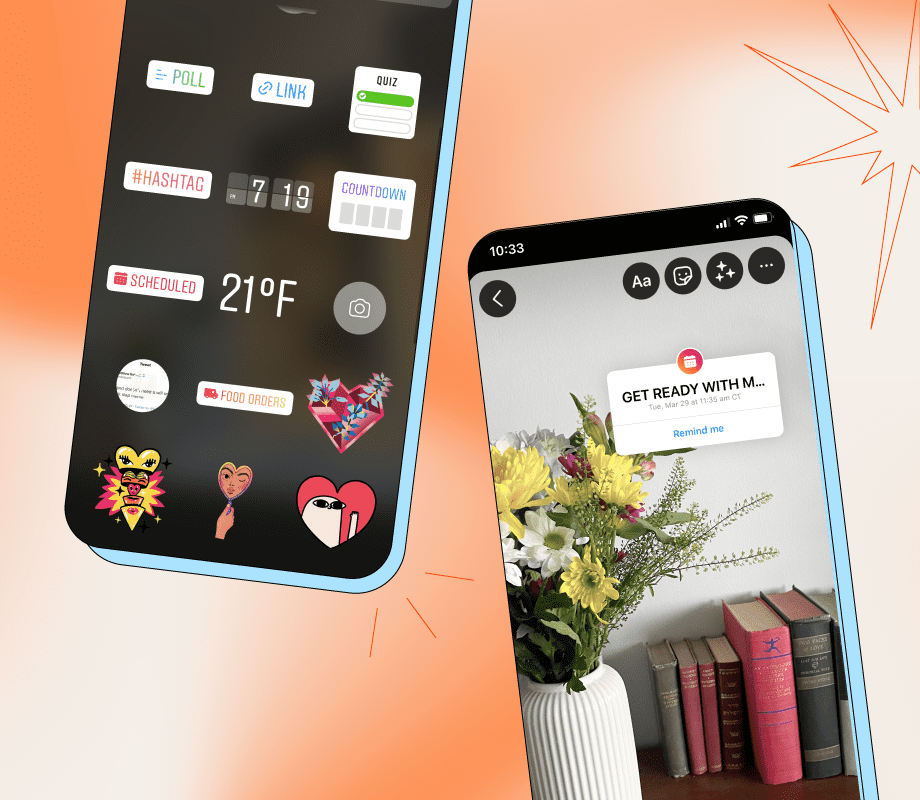
How to Use the Instagram Stories Scheduled Sticker
To use the new “Scheduled” sticker, you need to have an event or Instagram Live scheduled.
To Schedule an Event on Instagram:
-
Press the + button on the Home screen and select “Post”
-
On the “New post” screen, select “Add Reminder”
-
Input the “Reminder name” and select the “Start time” (between 3 months from the current date and one hour from the current time)
-
Tap “Done” to create the event reminder
To Schedule an Instagram Live:
-
Press the + button on the Home screen and select “Live”
-
Select “Schedule” from the right-hand side of the screen
-
Input the “Video title” and select the “Start time” (between 3 months from the current date and one hour from the current time)
-
Tap “Schedule Live Video”
Once you have an event or Instagram Live scheduled, head to the Instagram Stories editor and create a story.
Tap the smiley-face icon to open the sticker tray and select the “Scheduled” sticker.
Tap the event you want to promote and position the sticker on your Stories. It’s that simple!
NOTE: If you don’t have any scheduled events, you’ll see this screen:
Once your Instagram story is live, viewers will be able to tap the sticker to set in-app event reminders.
While this isn’t a major feature release, it is a fun new way for brands and businesses to promote their upcoming events.
The integrated aspect of the sticker makes event promotion a lot more seamless.
Don’t have access yet? Sit tight. It should be rolling out to all accounts soon!
Get the latest Instagram trends and news with Later’s free newsletter. Everything you need – delivered right to your inbox. Subscribe today:
Source: later.com, originally published on 2022-03-30 15:14:32
Connect with B2 Web Studios
Get B2 news, tips and the latest trends on web, mobile and digital marketing
- Appleton/Green Bay (HQ): (920) 358-0305
- Las Vegas, NV (Satellite): (702) 659-7809
- Email Us: [email protected]

© Copyright 2002 – 2022 B2 Web Studios, a division of B2 Computing LLC. All rights reserved. All logos trademarks of their respective owners. Privacy Policy

![How to Successfully Use Social Media: A Small Business Guide for Beginners [Infographic]](https://b2webstudios.com/storage/2023/02/How-to-Successfully-Use-Social-Media-A-Small-Business-Guide-85x70.jpg)



![How to Successfully Use Social Media: A Small Business Guide for Beginners [Infographic]](https://b2webstudios.com/storage/2023/02/How-to-Successfully-Use-Social-Media-A-Small-Business-Guide-300x169.jpg)


Recent Comments