28 Jan
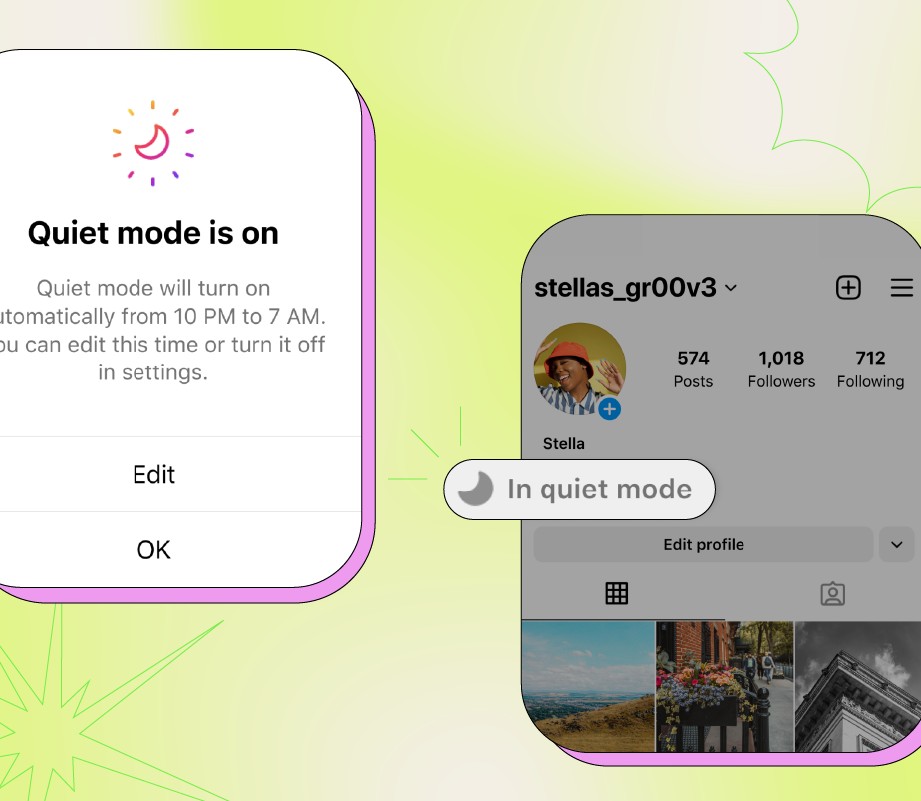
How to Use Instagram’s Multi-select for Not Interested Feature
In a similar vein, Instagram has added a multi-select option to the Not Interested tool.
Head over to your Explore feed, and long press content that doesn’t interest you. Then tap “Not interested.”
At the bottom of your screen, a pop-up will appear prompting you to hide more posts.
Click through, and you’ll then be able to select multiple posts to be hidden from your Explore feed:
From there the app will do its best “not to show you any similar photos or videos in the future.”
Whether it’s restricting hateful accounts or deleting multiple comments in one go, Instagram’s been consistently rolling out tools to help users manage social media burnout and curate their feeds.
So, the latest control features — like Quiet Mode — are no surprise, considering Instagram’s 2023 priorities are more focused on sparking connections and “bringing people together.”
As Adam Mosseri put it, these features provide a “powerful [way] for you to shape Instagram into the experience that you find meaningful.”
Sign up for our free weekly newsletter, so you can stay up-to-date on the latest Instagram news and trends, delivered right to your inbox:
Source: later.com, originally published on 2023-01-27 13:51:30
Connect with B2 Web Studios
Get B2 news, tips and the latest trends on web, mobile and digital marketing
- Appleton/Green Bay (HQ): (920) 358-0305
- Las Vegas, NV (Satellite): (702) 659-7809
- Email Us: [email protected]

© Copyright 2002 – 2022 B2 Web Studios, a division of B2 Computing LLC. All rights reserved. All logos trademarks of their respective owners. Privacy Policy

![How to Successfully Use Social Media: A Small Business Guide for Beginners [Infographic]](https://b2webstudios.com/storage/2023/02/How-to-Successfully-Use-Social-Media-A-Small-Business-Guide-85x70.jpg)



![How to Successfully Use Social Media: A Small Business Guide for Beginners [Infographic]](https://b2webstudios.com/storage/2023/02/How-to-Successfully-Use-Social-Media-A-Small-Business-Guide-300x169.jpg)


Recent Comments