30 Oct
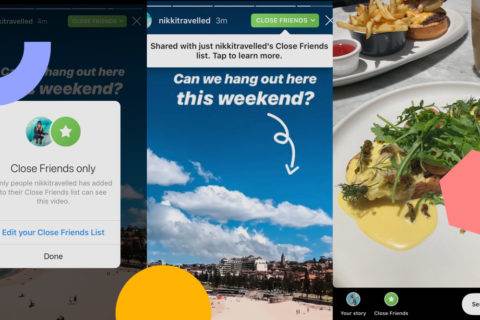
Instagram Launches New Close Friends List for Instagram Stories
The new Close Friends feature allows you to create a group of followers that you can privately share Instagram Stories posts with.
According to Instagram, they created the feature because the way we’re using Instagram is changing. With Instagram Stories, you can express yourself and your brand by sharing everyday moments, but as the Instagram community grows, you might want the option of keeping some stories private for you and your closest friends.
The Close Friends list allows you to chose who can see certain stories, and you can add and remove followers from the list at any time (without them ever knowing).
And just like regular Instagram Stories posts, your story will be available to view for only 24 hours for your Close Friends list.
Once you’ve posted an Instagram story to your Close Friends list, your profile image will appear with a green circle around it, both on your Profile page (which only you can see) and in your Close Friends’ feed.
The green circle helps it stand out from the other pink circles that usually highlight an account has live Instagram Stories posts you haven’t seen yet.
Any follower not included in your Instagram Stories Close Friends list won’t see your post at all!
Similarly, if someone has shared a private Instagram story with you, as part of their Close Friends list, the post should stand out from the others in your Instagram Stories feed thanks to the green circle. It will often appear at the very start of your feed too so you won’t miss it.
The new Close Friends feature allows you to share more private moments than ever before, which could make Instagram Stories a lot more conversational between you and your IRL friends and followers!
Source: later.com, originally published on 2021-08-27 10:23:43
Connect with B2 Web Studios
Get B2 news, tips and the latest trends on web, mobile and digital marketing
- Appleton/Green Bay (HQ): (920) 358-0305
- Las Vegas, NV (Satellite): (702) 659-7809
- Email Us: [email protected]

© Copyright 2002 – 2022 B2 Web Studios, a division of B2 Computing LLC. All rights reserved. All logos trademarks of their respective owners. Privacy Policy

![How to Successfully Use Social Media: A Small Business Guide for Beginners [Infographic]](https://b2webstudios.com/storage/2023/02/How-to-Successfully-Use-Social-Media-A-Small-Business-Guide-85x70.jpg)



![How to Successfully Use Social Media: A Small Business Guide for Beginners [Infographic]](https://b2webstudios.com/storage/2023/02/How-to-Successfully-Use-Social-Media-A-Small-Business-Guide-300x169.jpg)


Recent Comments