17 Sep
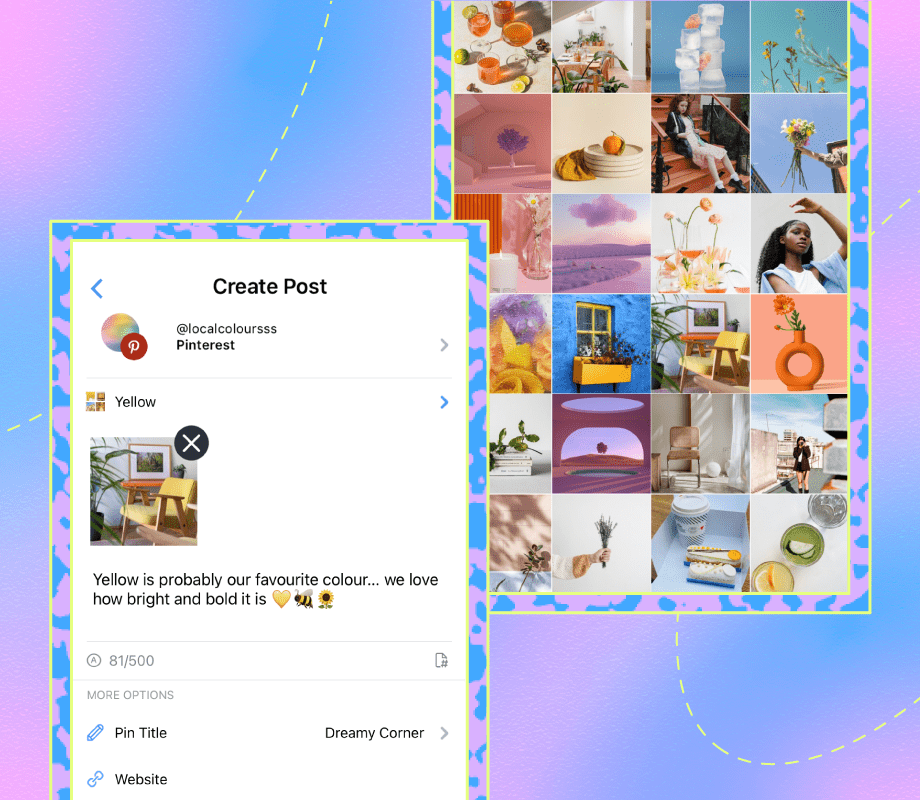
Pinterest Scheduling Best Practices
Using a Pinterest scheduler is an effective way to grow on the app and drive clicks.
However, there’s a big difference between a good Pinterest scheduling strategy, and a great one.
Here are our four top tips for success:
-
Know Your Niche
-
Create Visually Appealing Pinterest Boards
-
Include SEO Keywords in Your Descriptions
-
Use Pinterest Analytics to See What Works
Tip #1: Pin Based on Your Niche
Before you start scheduling Pins, you need to make sure they’re aligned with your niche and other social channels.
For example, if you’re a paint company, your boards could include design inspiration, home office tips, painting guides, and more.
In comparison, a board about puppies (while cute) won’t make the most sense to someone who comes across your profile.
Tip #2: Create Visually Appealing Pinterest Boards
Pinterest is all about the visuals — from pastel-inspired quotes to colorful food dishes.
So it helps to make a strong first impression with your content.
Aim for Pin images and videos that are high-res, on-brand, and nice to look at.
You can take it a step further and include a text overlay (like a blog headline) on your images too:
This way, users will know right away what your Pinterest Pins are about. Simple, yet effective.
Tip #3: Include SEO Keywords in Your Pin Titles and Descriptions
Pinterest is a great discovery tool. In fact, it’s more like a search engine (similar to Google or YouTube) than a traditional social network.
Need a holiday recipe? Search Pinterest. Want to renovate your bathroom? Search Pinterest. Planning an event? Search Pinterest.
With this in mind, including relevant and niche keywords (and hashtags) in your Pin titles and descriptions can seriously boost your reach and discoverability.
Tip #4: Use Pinterest Analytics to See What Works
Analytics are integral to understanding how your Pins are performing with your audience.
Without them, you’re posting in the dark; there’s no way to know what’s driving saves, comments, and clicks for your brand.
By monitoring your analytics, you can quickly spot what’s working — and what isn’t —, and use this to inform your content strategy.
TIP: Later’s Click tracking feature lets you shorten your URLs and track your clicks — all within the app. Available on Growth and Advanced plans:
Source: later.com, originally published on 2022-03-08 11:52:47
Connect with B2 Web Studios
Get B2 news, tips and the latest trends on web, mobile and digital marketing
- Appleton/Green Bay (HQ): (920) 358-0305
- Las Vegas, NV (Satellite): (702) 659-7809
- Email Us: [email protected]

© Copyright 2002 – 2022 B2 Web Studios, a division of B2 Computing LLC. All rights reserved. All logos trademarks of their respective owners. Privacy Policy

![How to Successfully Use Social Media: A Small Business Guide for Beginners [Infographic]](https://b2webstudios.com/storage/2023/02/How-to-Successfully-Use-Social-Media-A-Small-Business-Guide-85x70.jpg)



![How to Successfully Use Social Media: A Small Business Guide for Beginners [Infographic]](https://b2webstudios.com/storage/2023/02/How-to-Successfully-Use-Social-Media-A-Small-Business-Guide-300x169.jpg)


Recent Comments