17 Oct
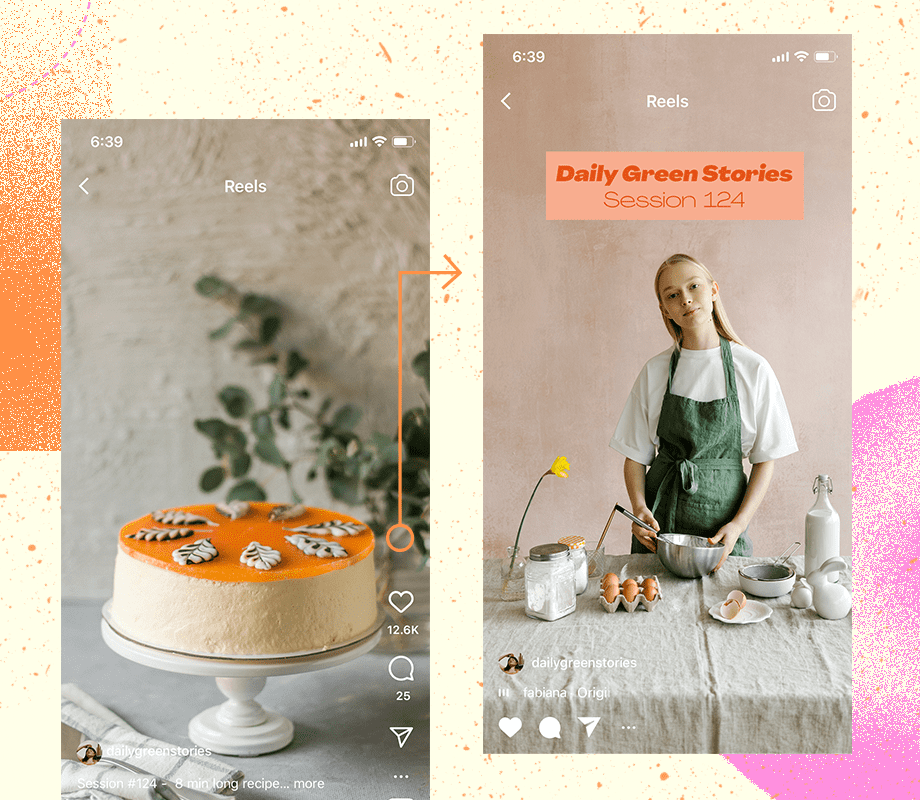
How to Add a Cover Photo to Instagram Reels
Instagram Reels always perform best when they’re shared to your profile grid, but they might not be the best visual fit for your Instagram aesthetic.
To get around this, you can add a cover image to your Reels. Here’s how:
-
Create an Instagram Reel, select “Next,” and enter the “Share” settings screen.
-
Tap “Cover” on the Reel preview image.
-
Select a still from your Reel by dragging the selector icon across the duration of your footage, or select “Add From Camera Roll” to upload an image from your camera roll.
TIP: Adding an image from your camera roll will typically be higher quality than selecting a still from your video footage.
You can also preview and edit how your Reels cover image will look in your profile grid by selecting “Crop profile image.”
From here, you can edit how the cover image displays on your profile grid. Drag the image to reposition, or perform a pinching motion with your finger tips to zoom in or out.
Take your Instagram strategy to the next level with Later — plan, schedule, and automatically post Reels to your feed. Sign up today:
Source: later.com, originally published on 2021-09-20 05:03:25
Connect with B2 Web Studios
Get B2 news, tips and the latest trends on web, mobile and digital marketing
- Appleton/Green Bay (HQ): (920) 358-0305
- Las Vegas, NV (Satellite): (702) 659-7809
- Email Us: [email protected]

© Copyright 2002 – 2022 B2 Web Studios, a division of B2 Computing LLC. All rights reserved. All logos trademarks of their respective owners. Privacy Policy

![How to Successfully Use Social Media: A Small Business Guide for Beginners [Infographic]](https://b2webstudios.com/storage/2023/02/How-to-Successfully-Use-Social-Media-A-Small-Business-Guide-85x70.jpg)



![How to Successfully Use Social Media: A Small Business Guide for Beginners [Infographic]](https://b2webstudios.com/storage/2023/02/How-to-Successfully-Use-Social-Media-A-Small-Business-Guide-300x169.jpg)


Recent Comments